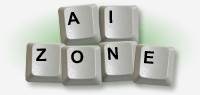Download zip from http://sourceforge.net/projects/chatscript/files/latest/download
- Extract to ~/ChatScript (remember to make new folder)
- cd ~/ChatScript
- chmod 777 Linux*
- ./LinuxChatScript64 &
(write down the PID listed after the command executes)
[1] -PID-
- ./LinuxChatScript64 client=localhost:1024
then you should see “Enter client user name:”
and you can converse.
...
Type cntrl-C when done.
- If you didn’t write down the PID in step 4, find the PID for the server
ps -ef | grep Linux
PID is left most number of the top line </li>
- Kill the server: (or just log out and log back in)
kill PID_of_server
Apologies if this is redundant or not the best method - The readme.txt required more understanding than I had after reading the words the first and second time. Only after a read through of the server manual, and the windows client bat file, did this gel.
(I also tried to add this as a comment to the blog post at http://inspiredtoeducate.net/inspiredtoeducate/?p=795 but the server didn’t like comments )

 RSS AI Zone
RSS AI Zone