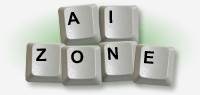User interface (UI) design is a critical part of the success equation for any app, regardless of its value proposition. Therefore, it is important for a web design and development company to not just scratch the surface, as far as UI design is concerned, whether it is for a mobile app or a web project.
There are certain mobile app UI design tools that are non-negotiable. They help designers make UI design effective. They are used throughout the entire design process: in the research, conceptualization, and implementation stages.
While many designers favor different tools, we have compiled a list of nine that are popular across the board. Before diving into these mobile UI design tools, let’s define what determines good UI, and set the checklist that will help you make the right choice.
How to Choose the Best UI Design Tool
To be honest, there is no ‘best’ tool because there are many different people, and many different minds. If you conduct a survey and ask designers what they think, their options will differ. In fact, to define which design tools will work for you, it is important to fully realize your requirements and know your proficiency level. However, that is not all. Do you want to learn more? Then go on to the checklist that will help you choose your UI software.
Criteria for Choosing a Good UI Creation Tool
Here are the main points to pay attention to when deciding what tool to utilize for your future mobile app UI designs:
Key features
Learning curve
Collaboration opportunity
Integration with your design process
Availability of support documentation
Platform compatibility
Cost
Comfort of use
Here are the details for every point.
Key features
The functionality of UI tools is one of the vital factors. You should analyze it carefully to find out whether it covers all of your requirements and design needs.
Learning curve
When choosing from software interface design tools, take into account what you already know. As well, you should think about how much time you will need to cover a knowledge gap, if any, and master new features.
Collaboration opportunity
You should find out whether the tool allows you to share your work. If you work in a team and create mobile app UI for clients, you will certainly need feedback from them. Teamwork is of great importance as well as being on the same page with your fellow UX/UI designers.
Integration with your design process
If you already have an established process, the UI creator you choose should be integrated into it smoothly. It should also work well with whichever toolkit you use.
Availability of support documentation
A sufficient amount of information about a UI design tool certainly works in its favor, as it indicates that the developers take care of users and explain the different aspects of working with their software. The more support documentation that is available, the better.
Platform compatibility
Needless to say, if a tool does not support the operating system you are using, no mobile app interface design will be possible with its help. Do not forget to check the compatibility.
Cost
This criteria is more of a personal or corporate matter. Think of how much you are ready to pay for a UI prototyping or mockup tool and filter all offered solutions accordingly.
Comfort of use
Choose the app UI design software you will be satisfied with. The software should help you eliminate possible issues and design the mobile app layout you visualize in your mind.
Types of UI Design Software
All user interface design tools can be divided into various categories.
Based on the platform(s) they run on, these tools can be desktop-based, web-based, and mobile-based.
If tools are grouped according to their distinctive deliverables, it is possible to name the following categories:
UI mockup and prototyping tools
Interactive prototype makers
Collaboration tools
Other solutions
We move on from here to the list of the best UI design software. This list was made based on the experience of MLSDev UX/UI designers.
Top Mockup and Prototyping Tools to Choose from
Without further ado, learn which software is used for UI design.
Adobe Photoshop
Adobe Illustrator
Sketch
InVision
Avocode
Zeplin
Figma
3ds Max
Adobe After Effects
Mockup Creation and Prototyping Tools
The following toolkit is good for creating mobile app mockups and app prototypes:
Adobe Photoshop
OS compatibility: Windows and macOS
Cost:
Trial - free
Adobe Photoshop CC Single App - $20.99/month
Photography plan - $9.99/month
Students and teachers - 19.99/month
Creative Cloud All Apps - $52.99/month
For a long while, Photoshop has been considered one of the go-to UI design tools for designers. Indeed, many clients are equally familiar with PSD files and usually request final project designs in PSD. PSD files are composed of layers, which makes them easy to work with.
Part of the reason for Photoshop’s popularity stems from its history primarily as a photo-editing tool when it was released. However, since the release of Photoshop CC 2014, its fame has grown beyond being a photo-editing tool to a friendly and powerful tool for digital designs. Photoshop is widely used by designers and web design and development companies, especially for designing UX wireframes, high fidelity wireframes, and UI mockups.
Some of the features that make Adobe Photoshop useful as a mobile app UI design tool are:
Smart Objects
Smart objects are similar to libraries in Photoshop. They can be reused for different things and, in various situations, irrespective of if they are single or multiple files.
Smart objects also help keep an image’s quality by preserving its source content alongside all accompanying characteristics. This allows designers to perform non-destructive editing on the image’s layer. For example, a designer can create a logo in Adobe Illustrator and then transfer the file over to Photoshop. There they can arrange individual elements into mockups or build prototypes.
Libraries
These are assets you can transfer to, and keep in, a cloud account that can be used over and over again across other Adobe software. These assets, or files, can be used repeatedly for current and future projects.
Layer Compositions
With layer compositions, a designer can make changes to a design by simply altering positioning, attributes, and other elements without the fuss of having to work with multiple files. With this, designers can use the same designs on multiple projects and just tweak minor details, thus saving time. This very feature distinguishes Photoshop from other UI design tools.
Extracting Assets
Plugins like Cut&Slice; and DevRocket can be used by designers to extract assets like elements, objects, and images from the web and mobile elements even after incorporating comprehensive features.
In 2015, Photoshop developers also added the ability to work with artboards. This feature made designers’ lives easier, as they no longer needed to switch between layers and hide them. Artboards now allow designers see all app screens at once.
Photoshop is one of the most powerful UI mockup tools. Although it has its limitations, there’s no denying its importance in any designer’s toolset. Moreover, designers can extend the functionality of Photoshop by using plugins that allow them to stretch their imagination and creativity further.
Adobe Illustrator
OS compatibility: Microsoft Windows and macOS
Cost:
Trial - free
Adobe Illustrator CC Single App - $20.99/month
Creative Cloud All Apps - $52.99/month
Students and teachers - $19.99/month
Business - $33.99/month
In 1987, Adobe Systems Incorporated released Adobe Illustrator as its first offering. The pen tool was one of its most significant features, as it allowed designers to create high-resolution elements and to draw sleek curves. Since then, Illustrator has remained one of the most important mockup and UI prototyping tools.
This importance is engrained in the many features you can find in the application, which include:
Vector-Based
Adobe Illustrator is a vector-based application. Unlike pixel-based Photoshop, it uses mathematical principles to create vector graphics. What this means is that Illustrator uses paths instead of bitmaps or a line of pixels to create images.
Due to this fact, Adobe Illustrator is used to create illustrations and icons that can be used across multiple channels and in different sizes without a drop in image quality. Simply put, Adobe Illustrator’s output is not dependent upon resolution.
Snap to Pixel Capability
This feature allows designers using Adobe Illustrator to align their designs on accurate pixel boundaries. This makes designs sharp and delightful on digital devices with “different stroke widths and alignment options.”
There are three Snap to Pixel options: while drawing, moving, and scaling. The feature works for both vector shapes and path segments. Objects created with this feature do not have pixels or blurred shadows around them, hence the crispness.
Artboard Tool
Artboard tool makes it possible to work on designs that can work on different devices and screens simultaneously. Artboard is similar to a canvas on which artwork can be created. While working, designers can pick from a variety of predefined sizes, as well as create artboards with custom sizes.
Moreso, Adobe Illustrator allows the use of multiple artboards. Designers can use them for individual elements that can be utilized in other Adobe applications such as Adobe After Effects.
Other features of Adobe Illustrator include Live Trace, Live Paint, layer-based editing, bitmap image detection and conversion, multiple export formats, and integration with Adobe Creative Cloud. Designers make it a preferred application for creating app UI design and vector graphics.
Sketch
OS compatibility: macOS
Cost:
Trial - free
A lifetime plan with a year of updates - $99/year
In recent years, Sketch has grown to become one of the leading mobile interactive UI design tools despite only being available for Mac OS users. In many aspects, Sketch is similar to Photoshop, yet it stands out with its own unique features and capabilities.
The following features make Sketch outstanding:
Vector-Based
With the proliferation of smartphones, there is an increased focus on mobile-friendly designs. This has brought responsive design, in which vectors play an important role, to the forefront. Designers need to consider how their designs will play out across multiple devices – big screens and small screens, high resolution and low resolution, etc.
Therefore, having a design that can rescale without losing quality is imperative to user interface mockups. Without vector-based design, a designer would have to create separate designs for each possible set of device dimensions, which is quite herculean and time-consuming. Sketch eliminates this headache by allowing designers to resize objects at will.
Typography in Sketch App
Typography is an important part of mobile app design and Sketch makes it easy to create typographic elements. Moreso, you can apply the created text style across multiple documents. If for any reason you have to change the design of the typography, all you need to do is change it at the ‘source’ and all other documents linked to the text style will be updated.
An additional plus with Sketch, with regard to text styles, is that it uses native rendering, which means there are absolutely no changes to your typographic elements even when you transition to web browsers.
Just think of Sketch’s style inventory plugin, how easy it is to export assets, the content generator plugin, dynamic buttons, and much more. Sketch is tailor-made for UI design and its interface reflects this with little clutter and impeccable features.
Follow this article and find additional information: https://mlsdev.com/blog/171-mobile-app-ui-design-tools

 RSS AI Zone
RSS AI Zone