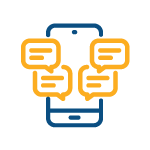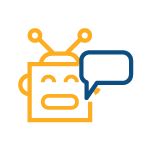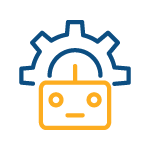Looking for the best web chat apps to place on your website? Are you interested in web chat apps that you can use for customer support, chatbot automation, lead generation, answering frequently asked questions (FAQs), etc.?
We know there are many website chatbots to consider, so we keep an updated list of all the best web chat apps available for you to choose the right web chat app for your website.
Table of Contents
What is a Web Chat App?
How to Choose the Best Web Chat Software for Your Website
Best Web Chat Apps #1: MobileMonkey
Best Web Chat Apps #2: Botsify
Best Web Chat Apps #3: WP Chatbot
Best Web Chat Apps #4: Pandorabots
Best Web Chat Apps #5: Helpcrunch
Best Web Chat Apps #6: Kayako
Best Web Chat Apps #7: Zendesk
Best Web Chat Apps #8: Meya.AI
Best Web Chat Apps #9: LiveChat
Best Web Chat Apps #10: Intercom
Best Web Chat Apps #11: Drift
Conclusion: Benefits of Using Web Chat Apps on a Website
What is a web chat app?
The term “web chat app” is often used interchangeably with “live chat” or “website chat.” Here’s the simplest explanation of what web chat apps are: Web chat apps are chatbots for your website. However, they can also be used on other platforms and with other applications.
Chatbots are often found on messaging services, such as Facebook Messenger. Web chat apps, or website chatbots, function similarly, however, they exist on a business’s website rather than a third-party platform.
Web chat apps interact with website visitors via a pre-programmed chat interface in order to accomplish certain tasks.
They can function to help website visitors find products, make appointments, answer questions, and more.
Web chat apps can also function to merge the user experience with web and messaging services, such as Facebook Messenger. For example, a user can begin an interaction with a web chat app on a website and end the interaction on Facebook Messenger.
Then the company that deployed the website based chatbot will have all of the data that was acquired by the website chatbot and use it to push content to the user via a Facebook Messenger channel.
How to Choose the Best Web Chat Software for Your Website
Using some form of web chat solution on a business website promotes better customer service and improves customer satisfaction rates by making communication more accessible to site visitors.
Chat software on a website allows website visitors to speak to live agents, while also providing automated solutions to things like questions and answers. website chatbots often boost site conversion rates by up to 45%.
Automated chatbots on a website are a cost-saving solution that automates most daily business practices, giving businesses more time to focus on revenue-generating projects and thorough customer support.
Steps to take when comparing web chat apps:- Step 1 - What functionality will your web chat software serve? Are you interested in web chat apps for customer service, customer acquisition, user engagement, lead generation, sales, questions and answers, or all of the above?
- Step 2 - Define your desired functionality and pricing of web chat software.
- Step 3 - Compare the pros and cons of all web chat apps that meet your requirements.
Questions to ask when comparing web chat apps:
- How much will the chat platform cost upfront and will there be any hidden fees?
- Are there any recurring fees for this chatbot platform?
- Can the chatbot platform bridge data with other marketing or business systems?
- Is the chatbot platform mobile friendly?
- Can the chatbot platform handle multiple languages?
Best Web Chat Apps #1: MobileMonkey
MobileMonkey is an all-in-one chatbot builder and editor that supports Facebook Messenger bots, website bots, SMS bots, and live chat integration.
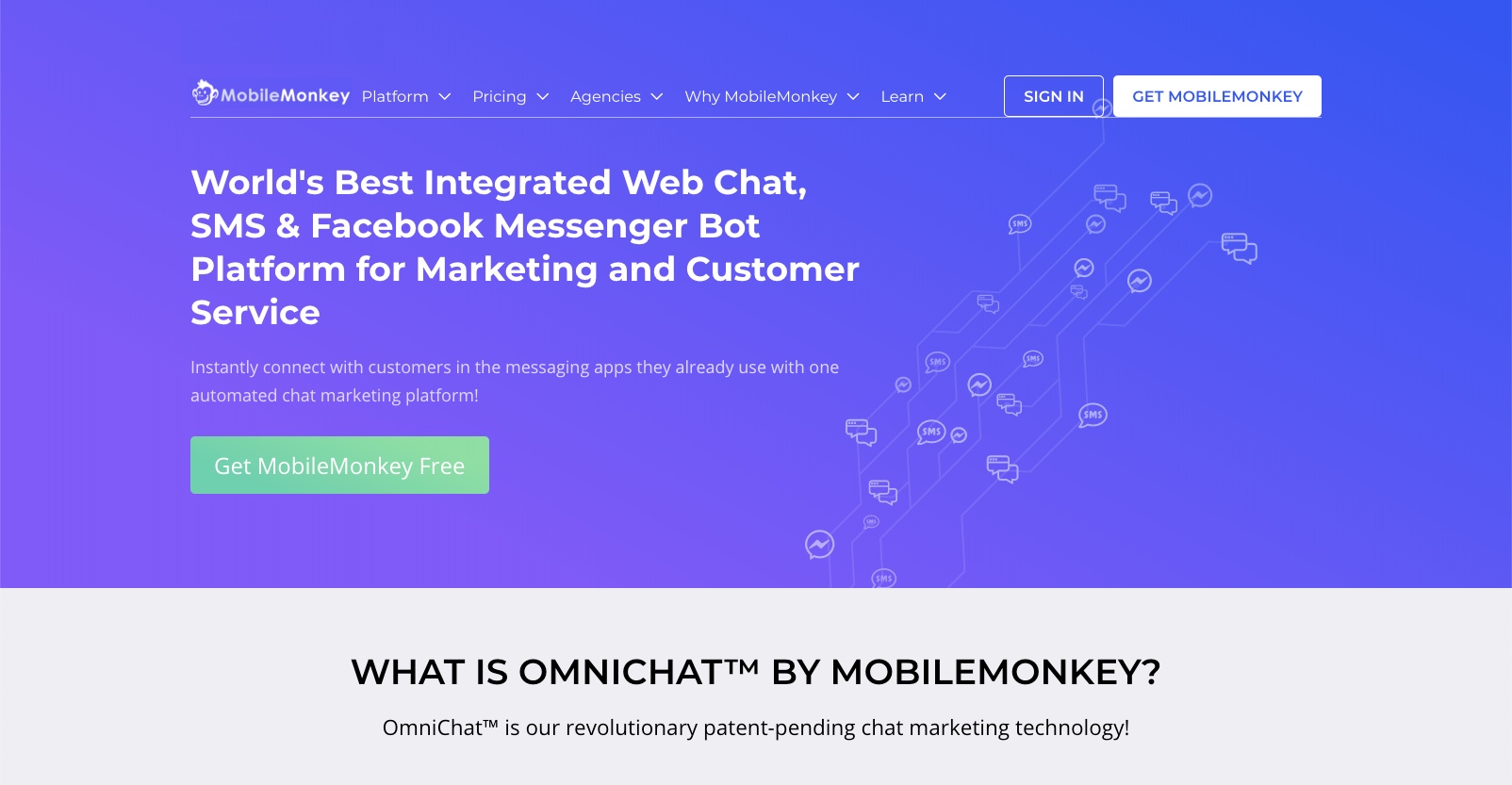
- Multi-channel chatbot platform on web and mobile app
- Native web chat, Facebook Messenger, and SMS marketing tools
- Visual-flow chatbot builder and editor
- Chatbot templates
- Multilingual
- Zapier and other integrations
- Mobile friendly
- Facebook Messenger Ads
- Live chat integration and handoff
- Analytics and reporting
Pros of MobileMonkey:
- Extensive suite of chatbot tools and automation
- Surprisingly easy to use for such a robust platform
- Chatbot builder and workflows
- Works across many channels (SMS, web chat, Messenger) and unifies all conversations in one inbox
- Unlimited contacts and leads on all plans
- Huge user community
Cons of MobileMonkey:
- Frequently updating user interface
MobileMonkey Pricing: You can get started building bots with MobileMonkey for free. If you need advanced automations and integrations, pricing then starts at $14.25/mo, and goes up to $299/mo.
Best Web Chat Apps #2: Botsify
Botsify is a platform that allows a business to create a chatbot for Messenger, Slack, or a website.
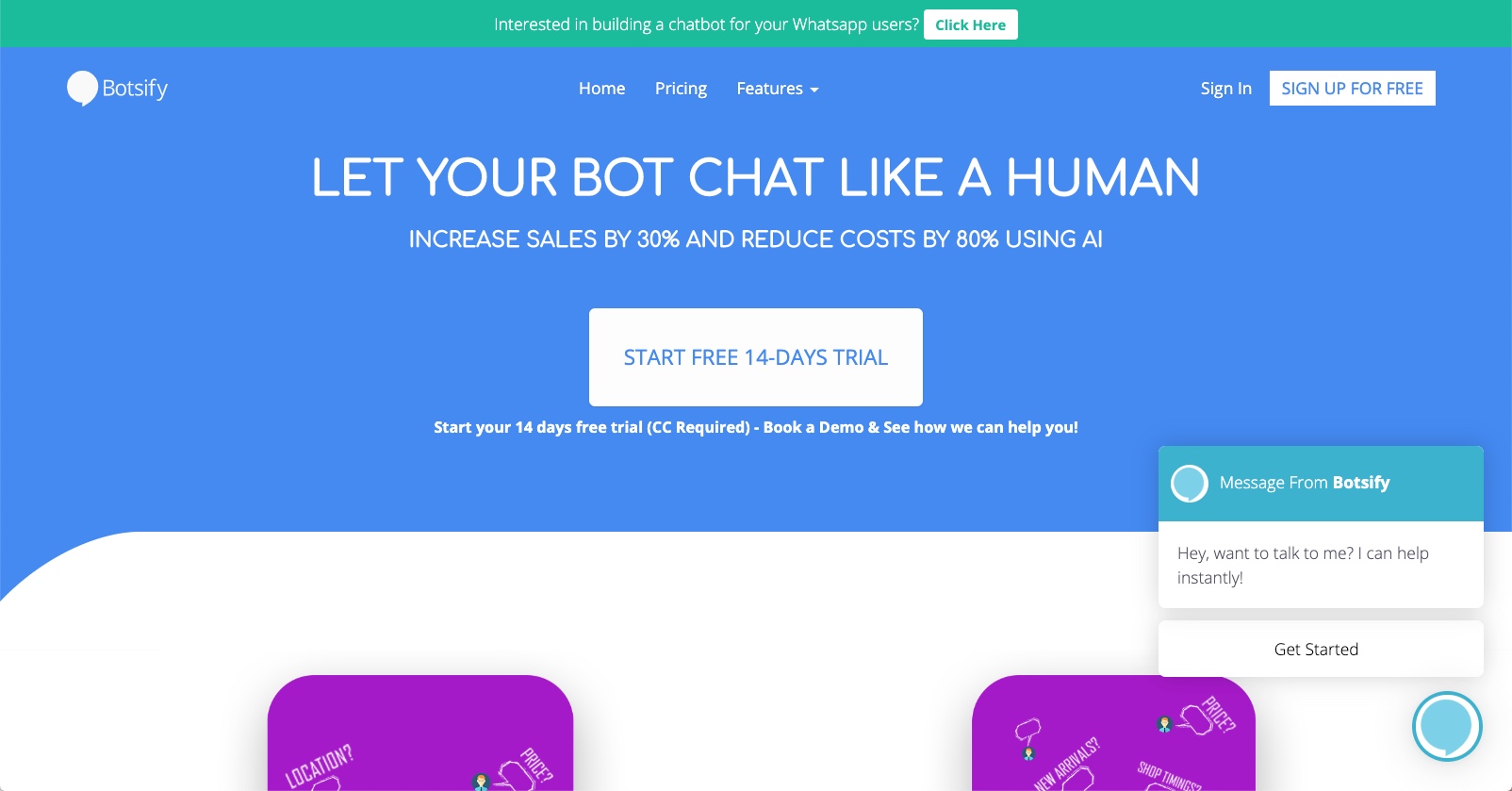
- Visual flow bot builder and editor
- Chatbot templates
- Store user data
- Keyword auto-responses
- Multilingual chatbots
- Enable bot to send email notifications
- Integrate with other business systems
Botsify Pros:
- Quick and easy to set up a bot
- Machine learning features
- Basic analytics
- Integrations assist in using data from website to chatbot
Botsify Cons:
- Advanced responses require hard coded dynamic API-based responses
- Pricing based on the number of subscribers
- Limited number of contacts in the pricing model, which quickly becomes $300/mo
- Chat capture feature is free only during the 14 day trial, and with a single chatbot
Botsify Pricing: After a free 14-day trial, Botsify starts at $50/mo with up to 30K contacts. After that, it jumps to $300/mo for unlimited contacts.
Best Web Chat Apps #3: WP-Chatbot
WP Chatbot is probably the best WordPress chatbot on the market, which is why it comes in at #3 on the list. It’s a quick and easy way to get a sophisticated web chat app onto any WordPress site.
WP-Chatbot Features:
- One-click-install for WordPress
- Custom greeting messages
- Add Messenger customer chat in web applications
- Multiple languages supported
- Traditional live chat and robust chatbot builder
WP-Chatbot Pros:
- Super easy to install.
- Team-friendly inbox for your marketing, sales and support teams
- Full integration with MobileMonkey
- Complete chat history and contacts storage
- Detailed positioning, customization and branding
WP-Chatbot Cons:
- Requires Facebook Messenger
WP Chatbot Pricing: WP-Chatbot is free to get started. If you want the enhanced website chat widget for WordPress, pricing starts at $48/year total.
Best Web Chat Apps #4: Pandorabots
Pandorabots is an open-source website allowing people to build and publish chatbots on the web.
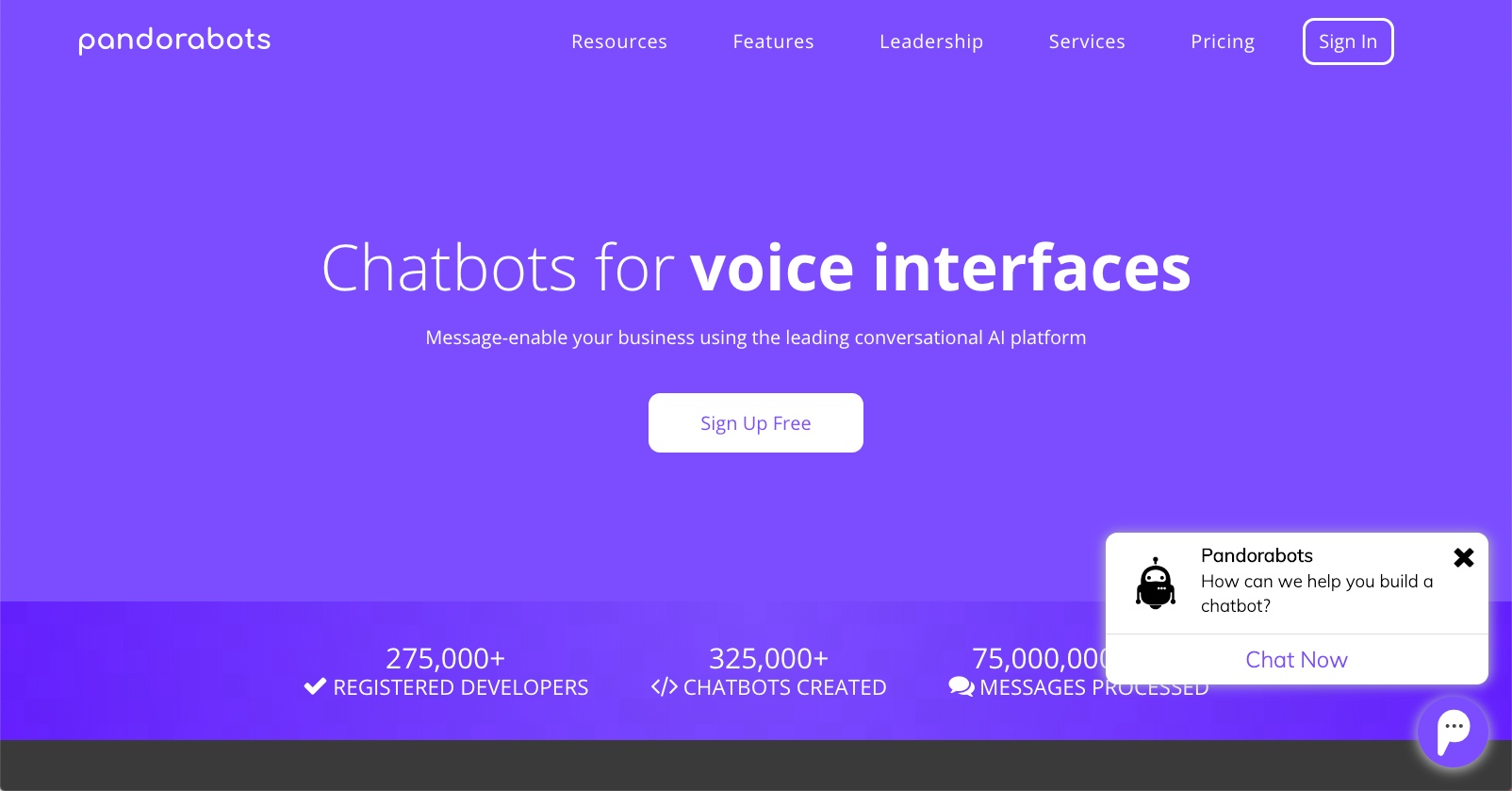
- AIML is the main differentiator
- Voice enabled for speech-to-text and text-to-speech
- Mobile support
- Web hosting and publishing
- Free documentation and training
- Multilingual
- Context-aware
- Web-based development tools
- Conversational logs
- Integrate with external knowledge sources
- RESTful APIs
Pandorabots Pros:
- Open source platform, so you can own and download your code
- Deploy to messaging or voice channels
- If you’re willing to build your own bot, lots of flexibility and can easily build high performance bots
Pandorabots Cons:
- The use of pure AIML requires that you define your own input/output pairs
- Not advisable to build your bot using Pandorabots and then host it somewhere else
Pandorabots Pricing: Pandorabots does have a free 14 day trial. Pricing after that starts at $19/mo, the next plan is $199/mo, and then above that is Enterprise pricing.
Best Web Chat Apps #5: Helpcrunch
Helpcrunch is a multi-language live chat tool that has intriguing marketing automation features, but does not yet have bots and bot automation. However, bots are soon to come.
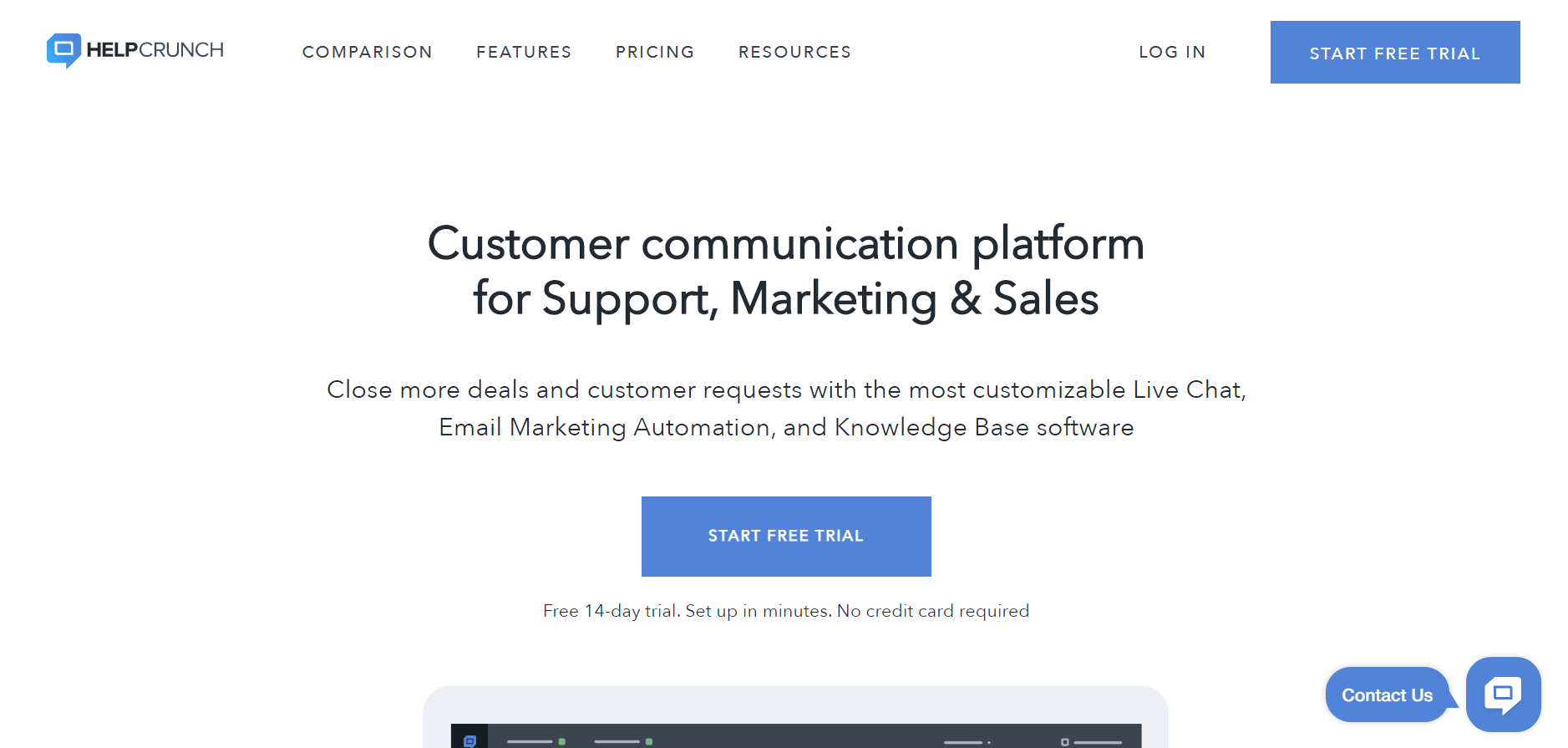
- Build chatbot with visual flow builder and editor
- Live chat
- Email marketing
- Knowledge base
- Mobile aps & SDK
- Auto messages
- Help desk
- Pop-ups
- Integrations
Helpcrunch Pros:
- Automation for customer segmentation and email
- Ability to offer live chat in different languages
- Easy to use and get started
Helpcrunch Cons:
- Still no chatbot or chatbot automation available (coming soon)
- No real-time view of current site visitors
- No integration with Facebook or other major social platforms
Helpcrunch Pricing: Unlimited contacts on all plans. Plans start at $15/mo per team member for 1 chat widget, and $25/mo per team member for 5. Must speak with them for Enterprise accounts.
Best Web Chat Apps #6: Kayako
Kayako Engage is another help desk software platform that has a live chat feature for support.
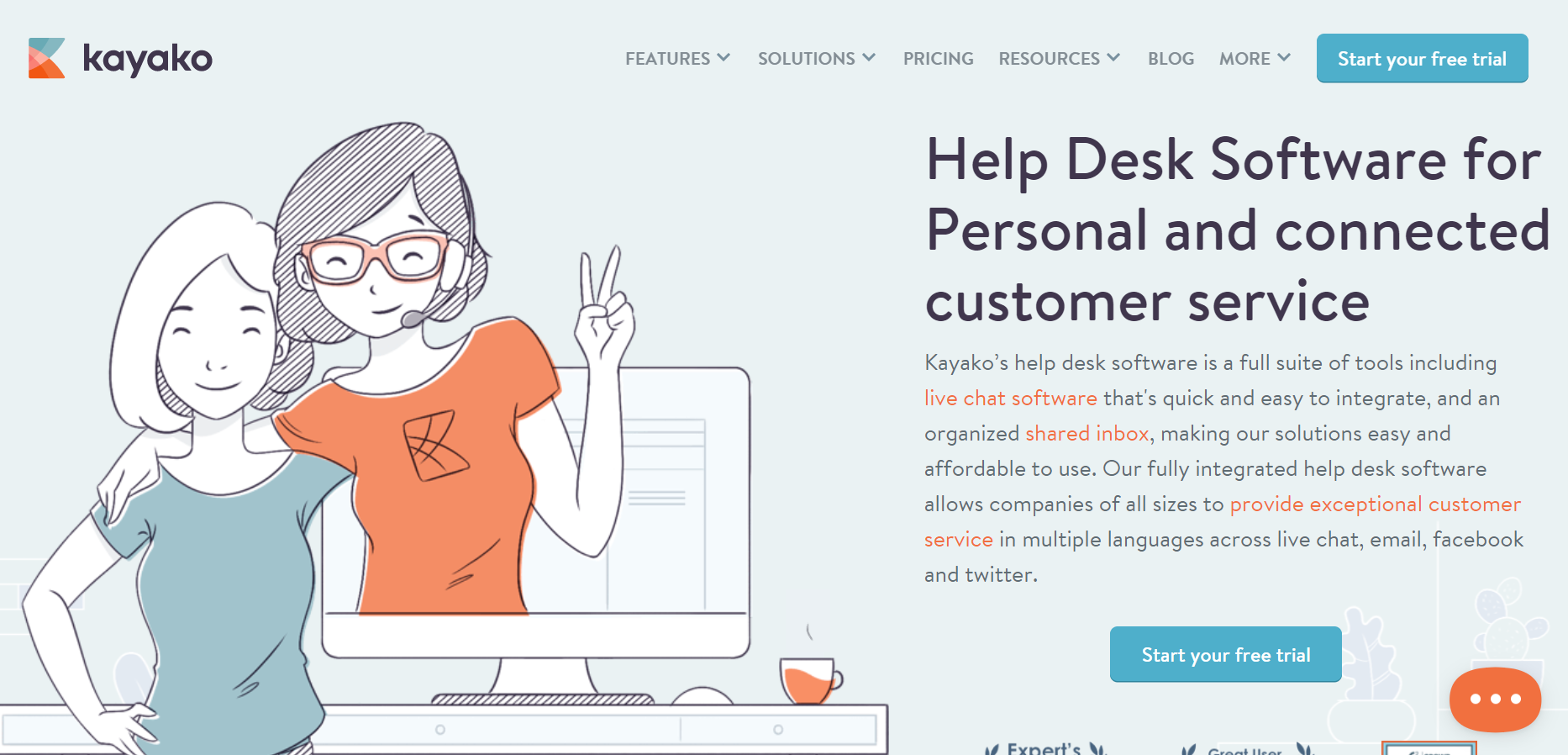
- Live chat
- Help center
- Analytics
- Customer journey
- Messenger chatbot
- Shared team inbox
- Ecommerce support
Kayako Pros:
- Native integration with help desk
- Live chat agent routing
- Many integrations
- Customer activity tracking and analytics
Kayako Cons:
- Uses unique reporting language, like SQL, which you need to learn
- Integration options very limited
- Lots of complexity that other platforms do not have
Kayako Pricing: Five different plans for chat and customer service tools, ranging from free to $59/mo per agent.
Best Web Chat App #7: Zendesk Chat
Zendesk is a help desk software that uses live chat as a communication feature.
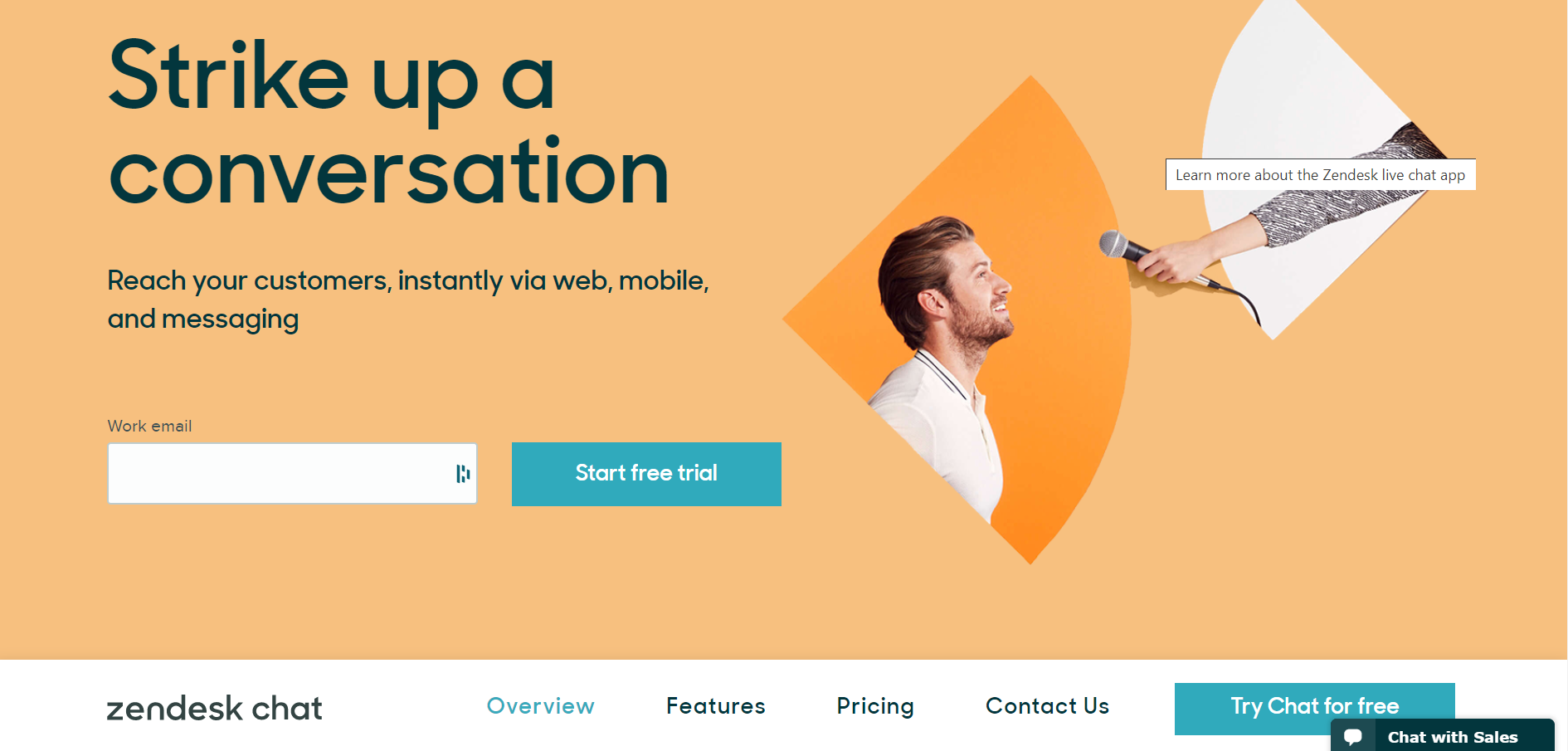
- Organize customer requests into tickets
- Prioritizing tickets
- Team cooperation
- Set up predefined responses to queries
- Mobile application
- Track chat volume
Zendesk Chat Pros:
- Good live visitor tracking
- Lots of useful triggers
- Affordable pricing
- Monitor data in real-time
- Track operator productivity
Zendesk Chat Cons:
- Too advanced if you’re looking for a simple live chat app
- Not a native WordPress plugin
- Limited features in the free version
- Extremely expensive
Zendesk Chat Pricing: Zendesk Chat has a free trial, after that the platform can become quite expensive, but starts at $14/mo per user (just for the chat feature), and then quickly goes up to $199/mo per user and beyond.
Best Web Chat App #8: Meya.ai
Meya.ai is a chatbot builder that allows any developer to build a comprehensive AI app.
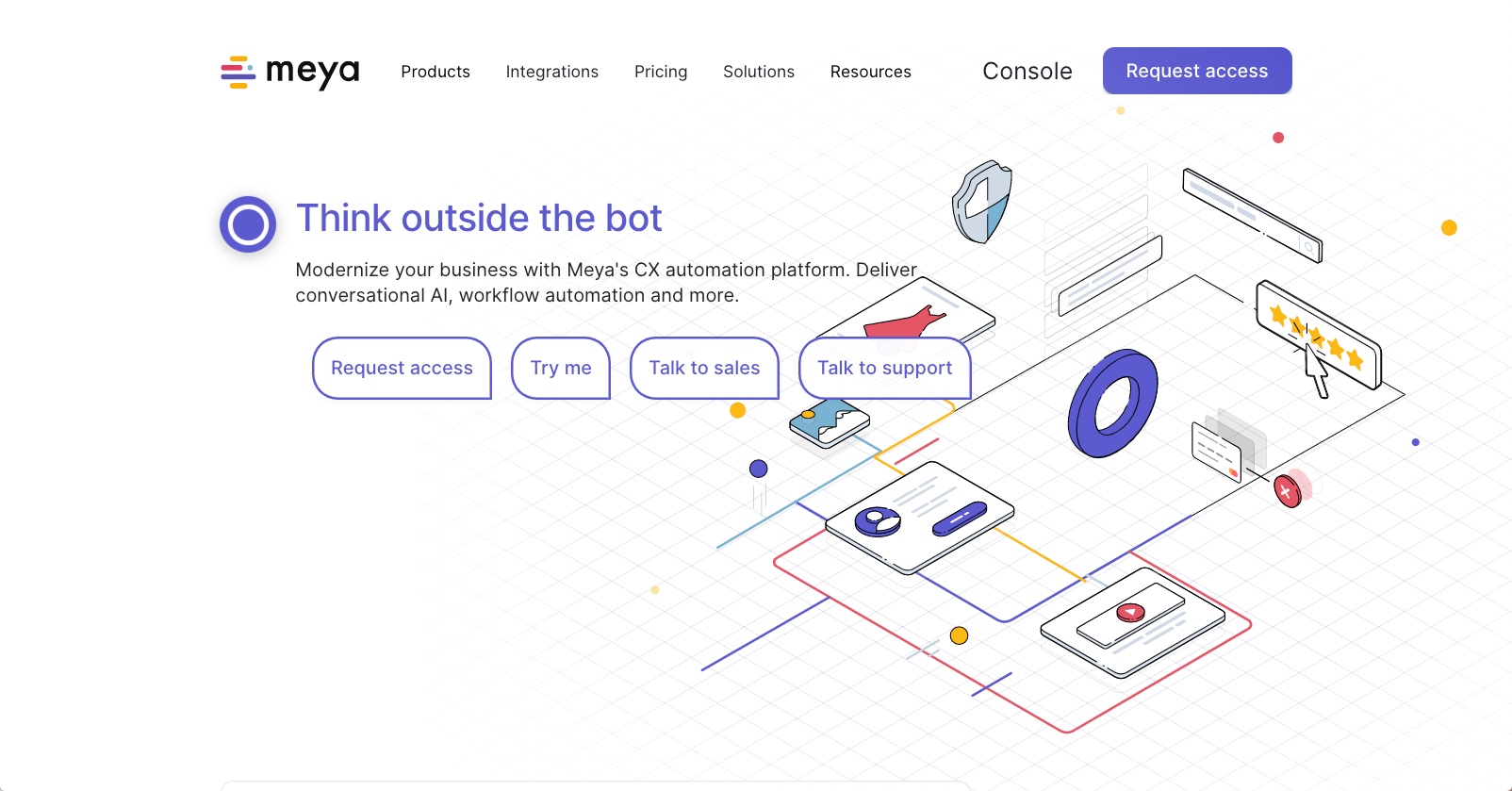
- Grid: Cloud-hosted backend
- Orb: White-labeled chatbots
- Console: Team control panel for devs
- Cognitive framework
- API documentation
- Analytics integrations
- Messaging integrations
- Customer service integrations
- Flow and code editor
- Live debugger
- Integrate with other business systems
- Analytics
Meya.ai Pros:
- Nearly unlimited amount of integrations
- Ability to create unique and personalized customer experiences with intelligent bots
Meya.ai Cons:
- Development team or Meya.ai professional services required to build anything of value
- Not a lot of information or clarity to know if customers are seeing an ROI
Meya.ai Pricing: Standard pricing for Meya.ai begins at $500/mo for up to 5K conversations. The Pro plan is $2,500/mo and includes 25K conversations per month.
Best Web Chat Apps #9: LiveChat
LiveChat is a simple chat window that can be installed on any website to provide live chat support or integrate with chatbot.com to create a chatbot for the window.
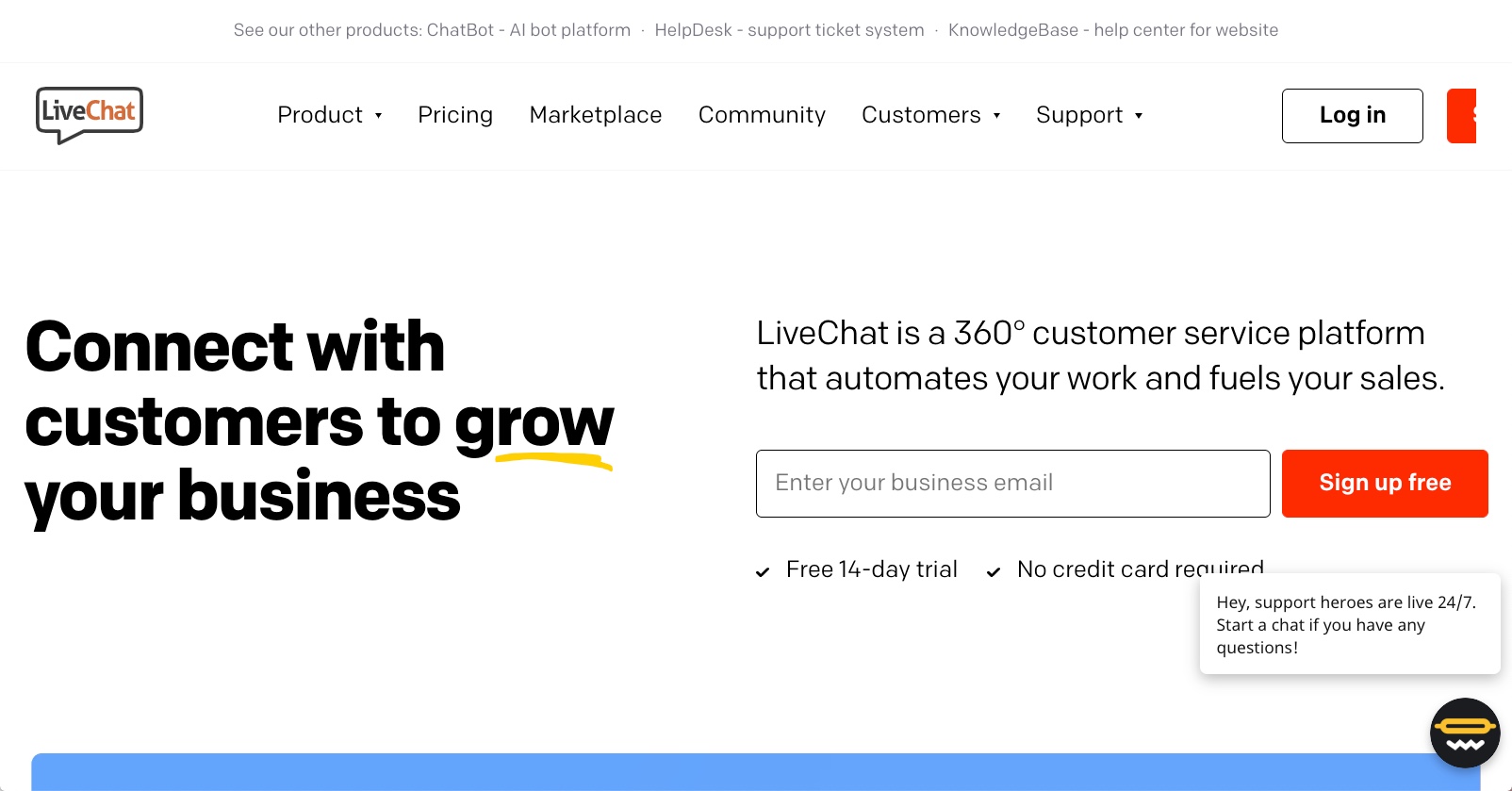
- Web, desktop, and mobile applications
- Ticketing system
- Chat window customization
- Reporting and analytics
- Sales and goals tracking
- Integration with other business systems
- Create a chatbot by integrating with chatbot.com
Live Chat Pros:
- Feature-rich platform
- Many integrations
- Good design
- Predefined responses for FAQs
- Chat widget customization
Live Chat Cons:
- Automation toolset is far worse than competitors
- High pricing in comparison to competitors with similar feature sets
- Poor multilingual compatibility
- Standalone app that has a separate WordPress plugin
- Premium plans are relatively expensive and features in the Starter Plan are very limited
Live Chat Setup & Pricing: LiveChat has no free plan available. Starter Plan is $19/mo per user and before you get to Enterprise level pricing, there is a $149/mo per user plan.
Best Web Chat App #10: Intercom
Intercom is a live chat solution used to identify and qualify leads.
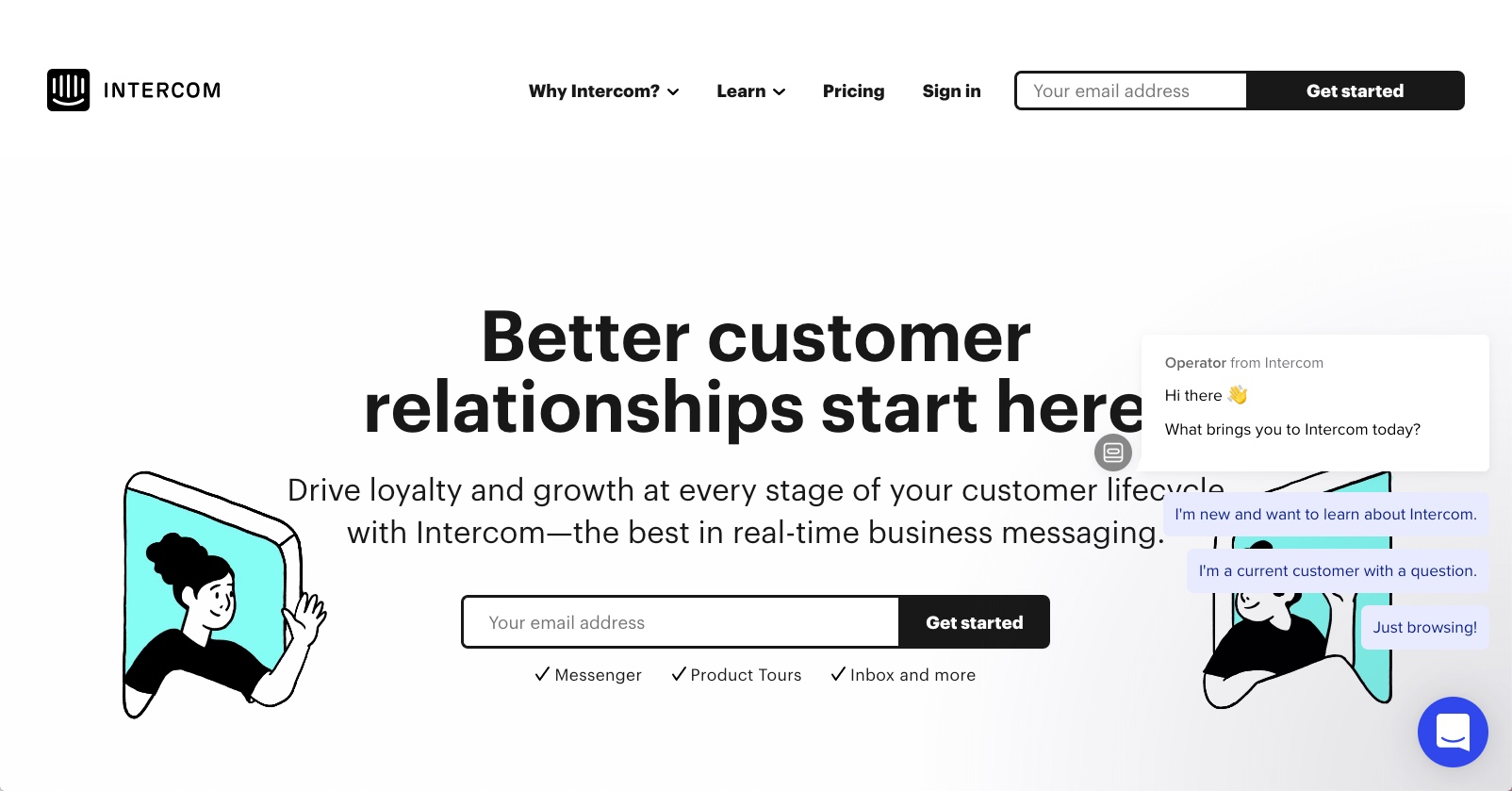
- Native mobile applications
- Conversation performance and analytics
- Automated messaging
- Store data about visitors
- Integration with other business systems
Intercom Pros:
- Robust platform
- Supports bots and live chat
- Options to create custom chatbots
Intercom Cons:
- Limited to your website only
- Custom chatbots are very expensive (additional $500/mo)
- Non-flexible pricing model
- Customer support is only through chat - frustrating for such an expensive platform
Intercom Pricing: Pricing is complicated with Intercom. There are a-la-carte products available, however, you almost always need multiple products to achieve your business goals. To have all the features listed here, and to qualify Intercom in the web chat apps category, you’re looking at at least $1,000/mo or more just to get started.
Best Web Chat Apps #11: Drift
Drift is a platform that utilizes live chat and automated chatbot software.
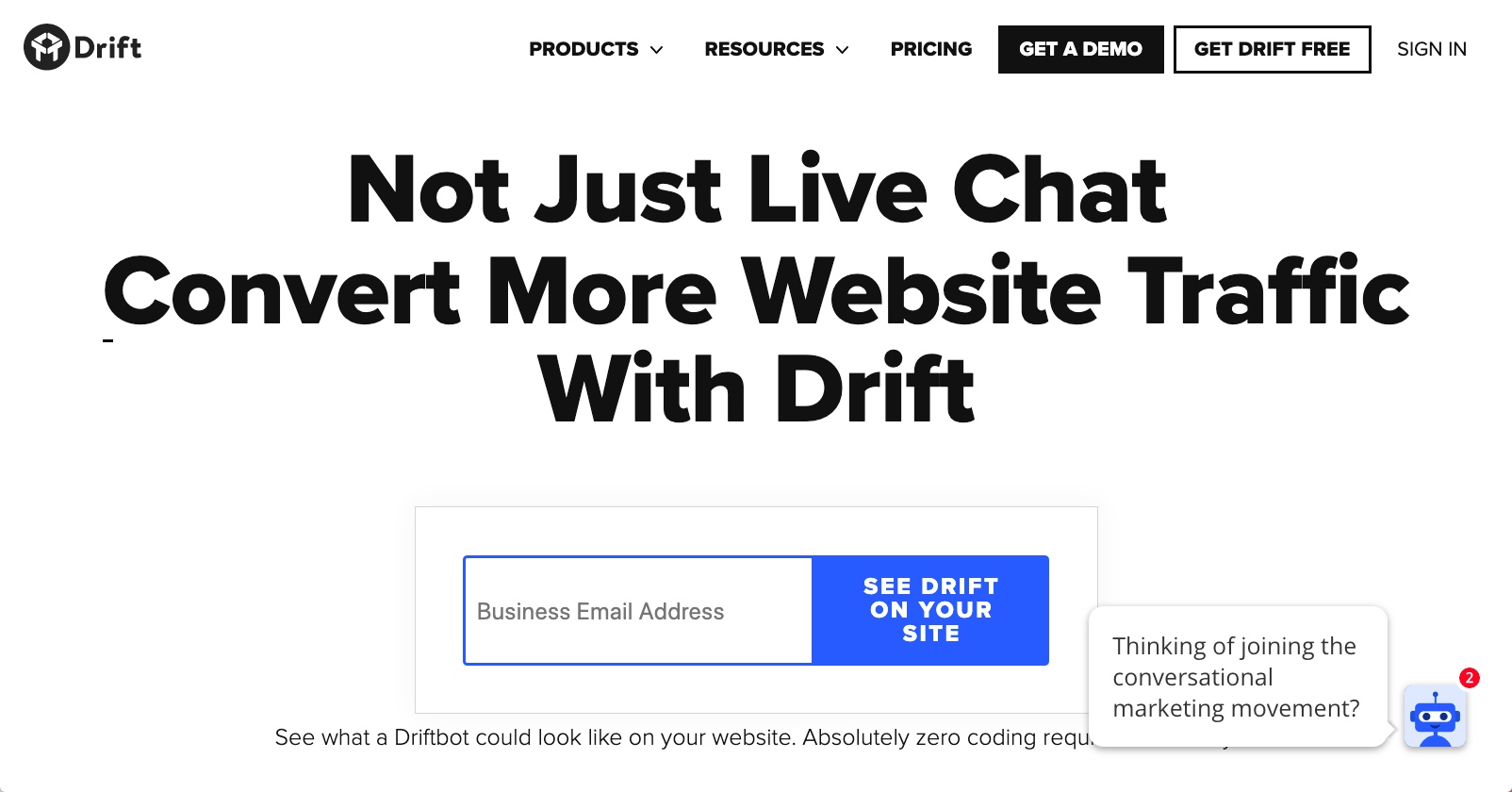
- Mobile application
- Manage complex customer cases through tickets
- Option for automated messaging
- Automate activities with a chatbot
- Store data about visitors
- Marketing and sales automation
- Integrates with other business systems
Drift Pros:
- Strong lead generation features
- Ease of use
- Lots of automation tools to choose from
Drift Cons:
- Pricing is extremely high compared to the competition which offer similar or better feature sets, especially if you have multiple teams and want to route chats between them
- Mobile application has many bugs
- Many competitors outscore Drift in key feature areas and sell for a lower price
Drift Pricing: Drift has a free plan that doesn’t include any notable features. After that, pricing begins at $50/mo and then jumps to $400/mo, $1500/mo and custom pricing with an additional charge for each user.