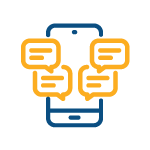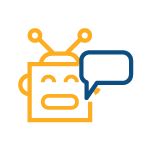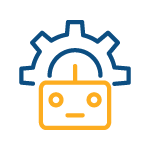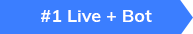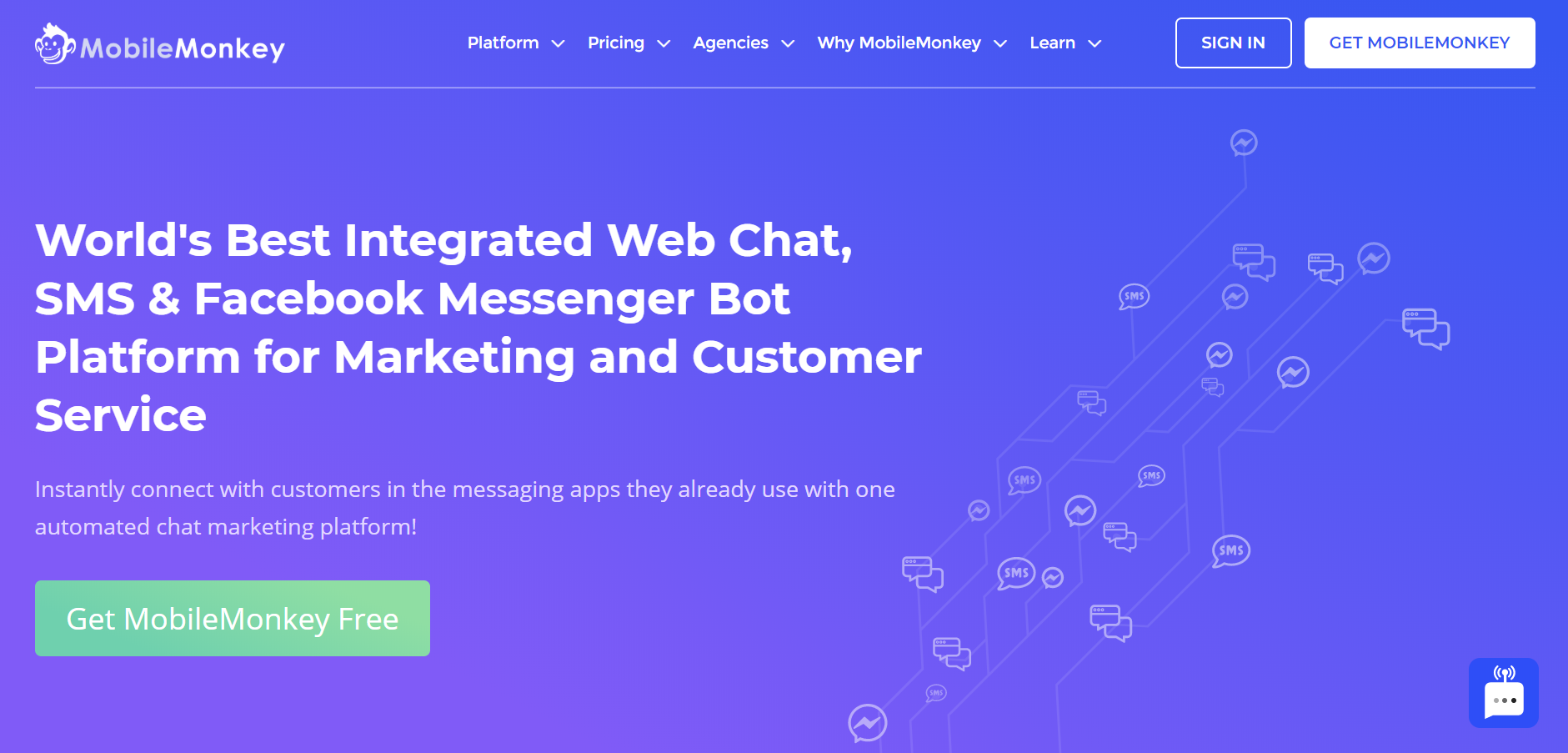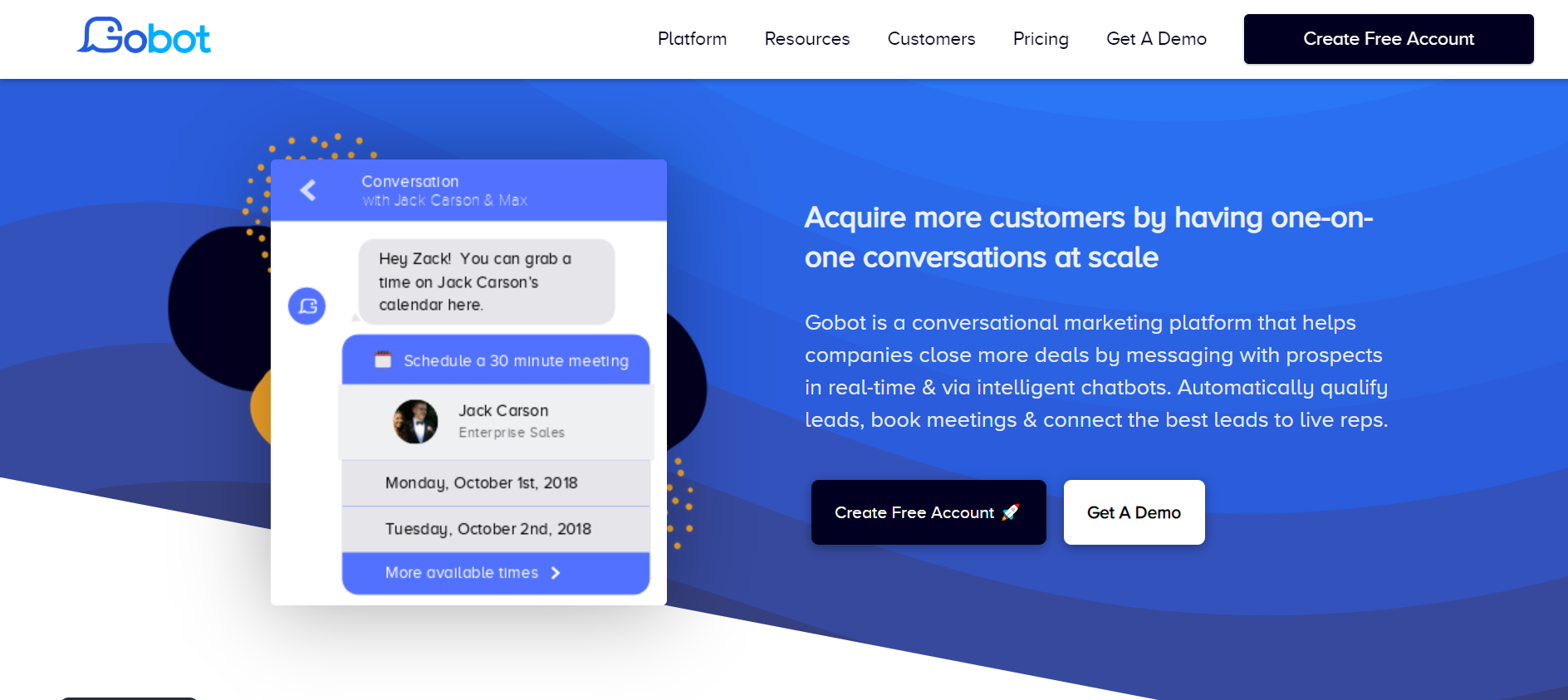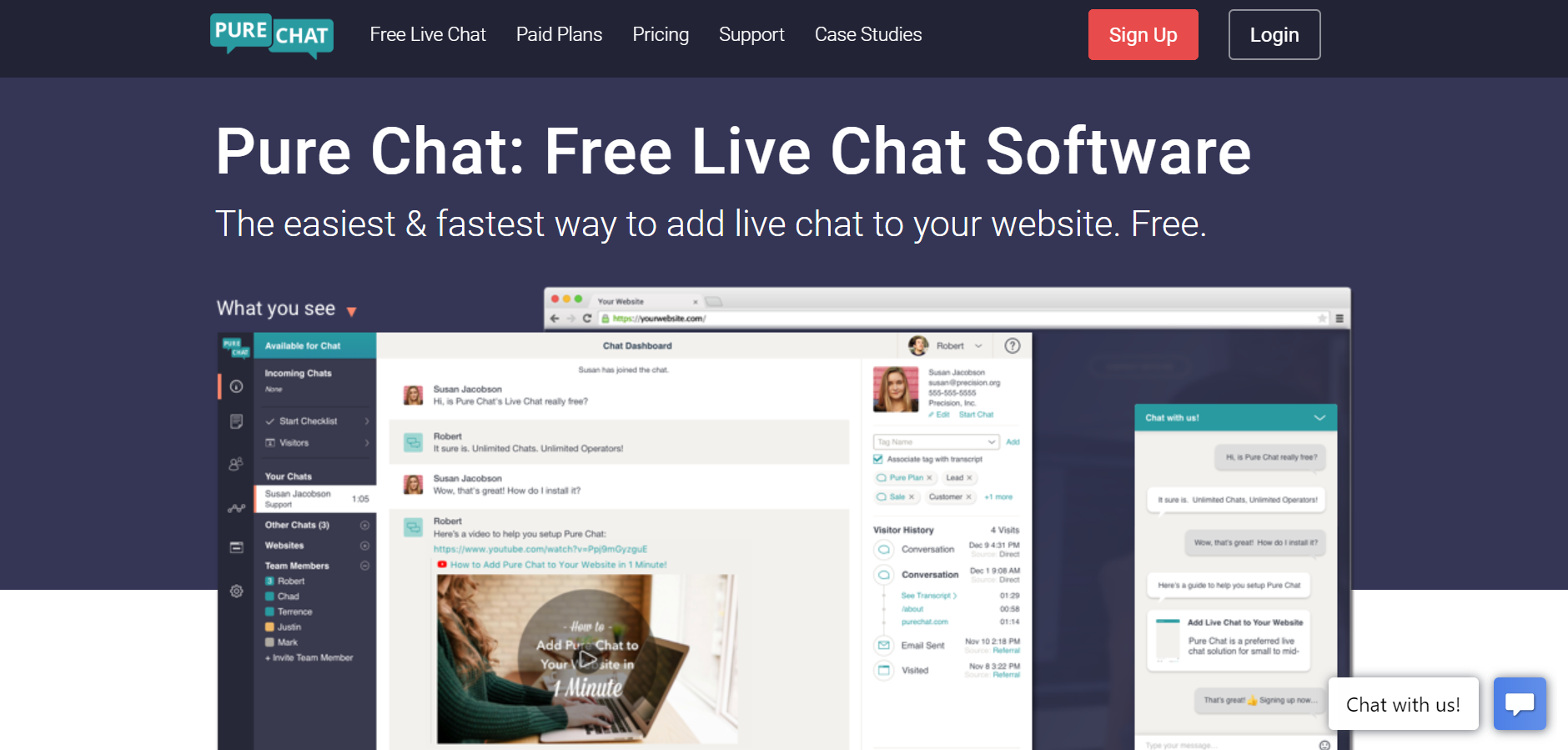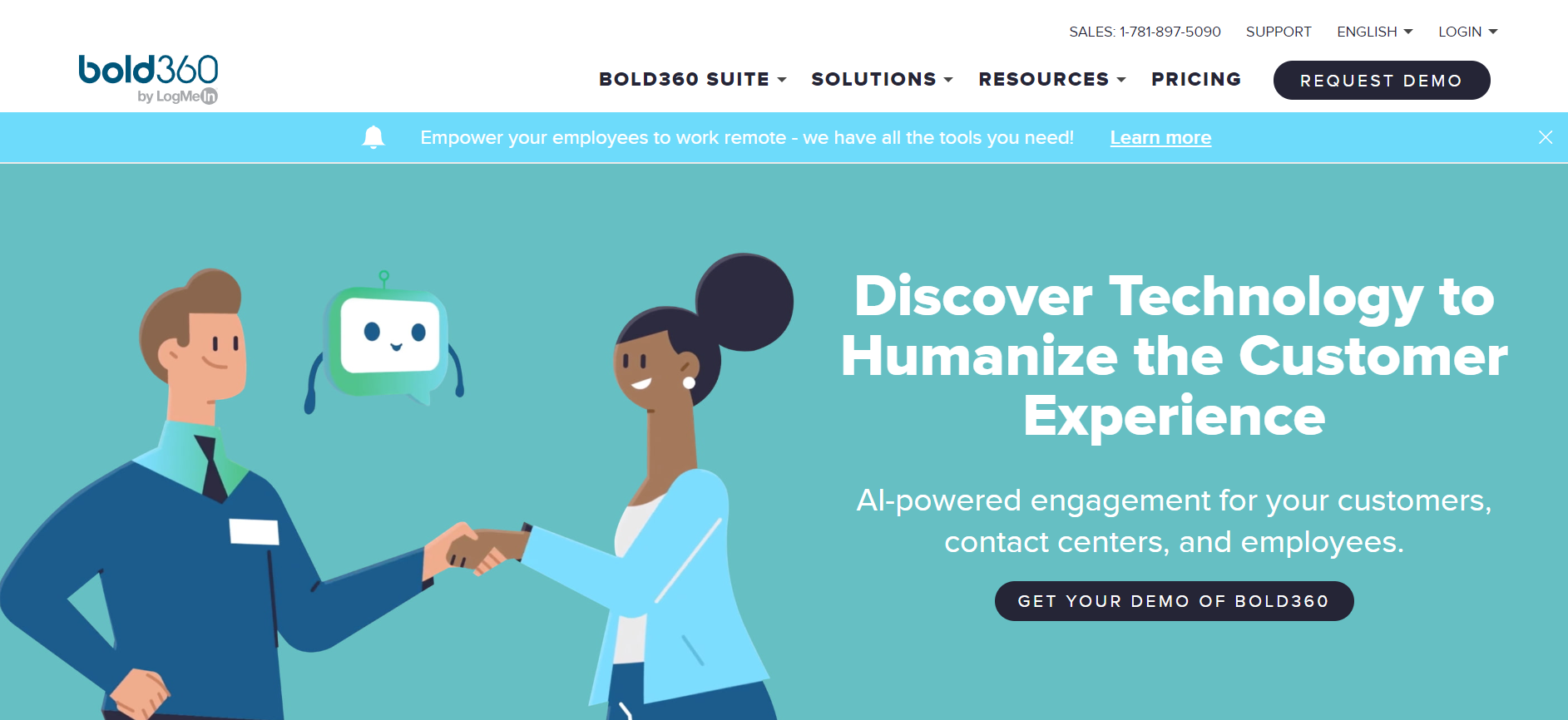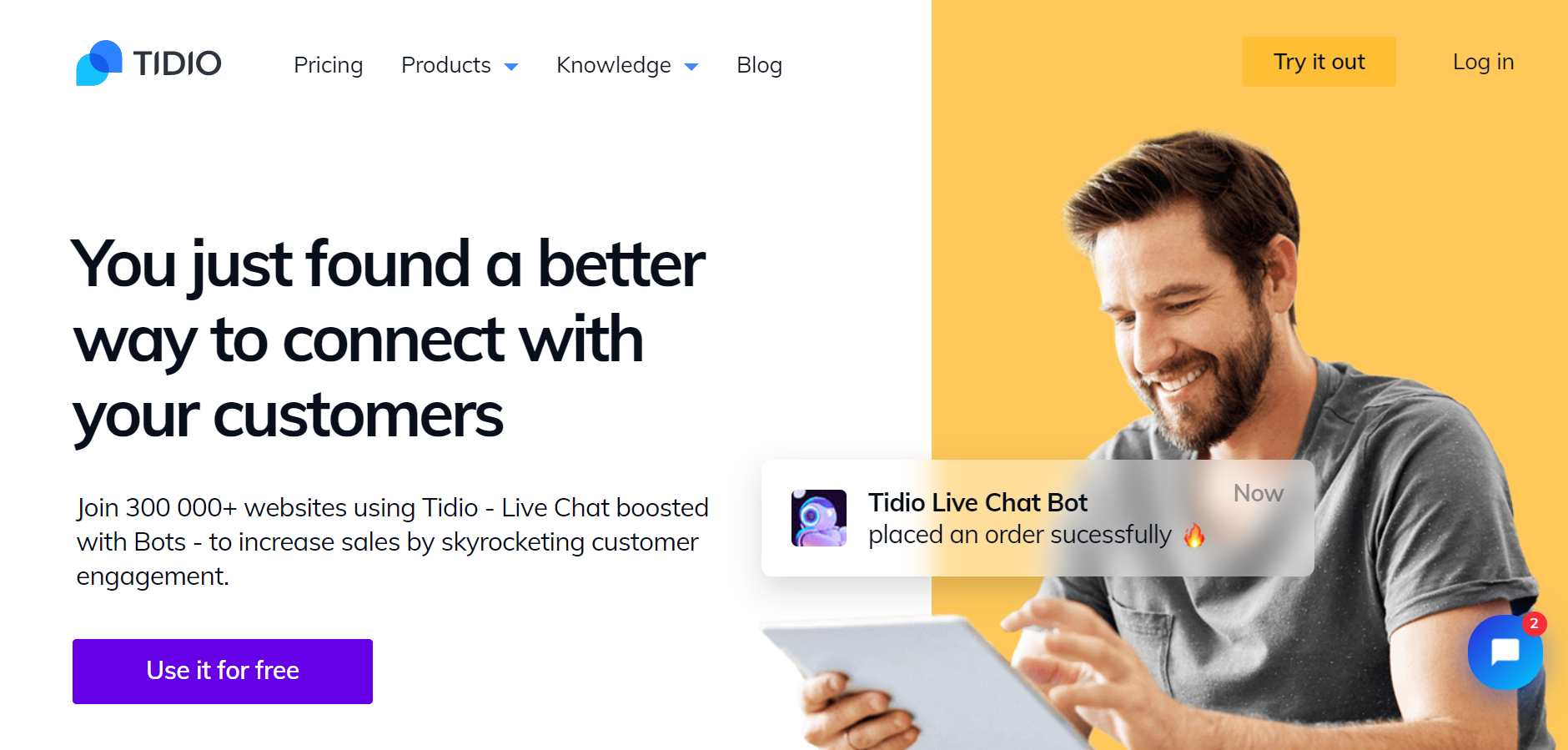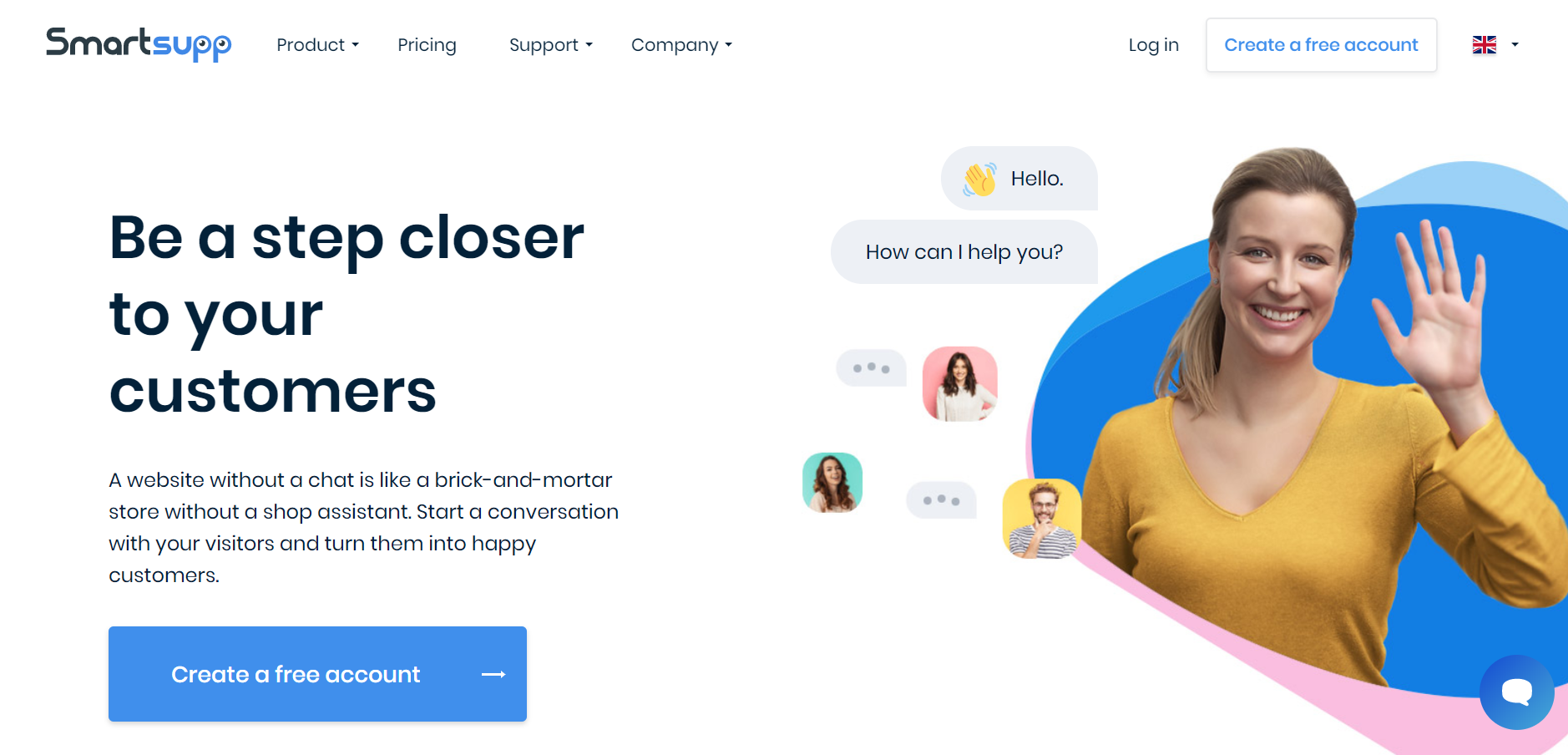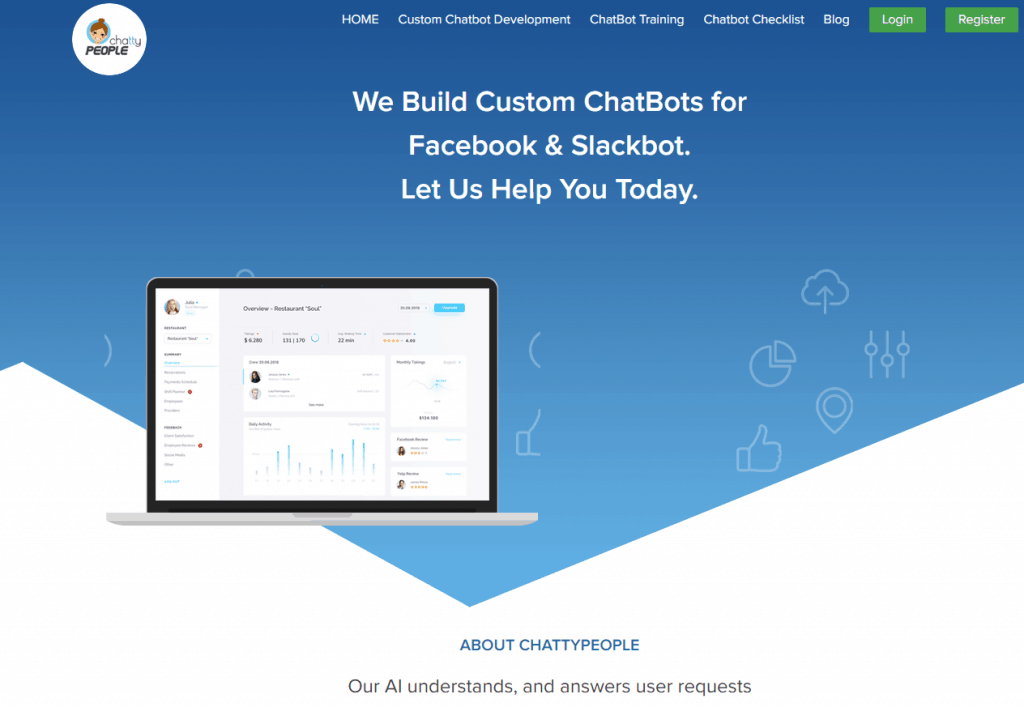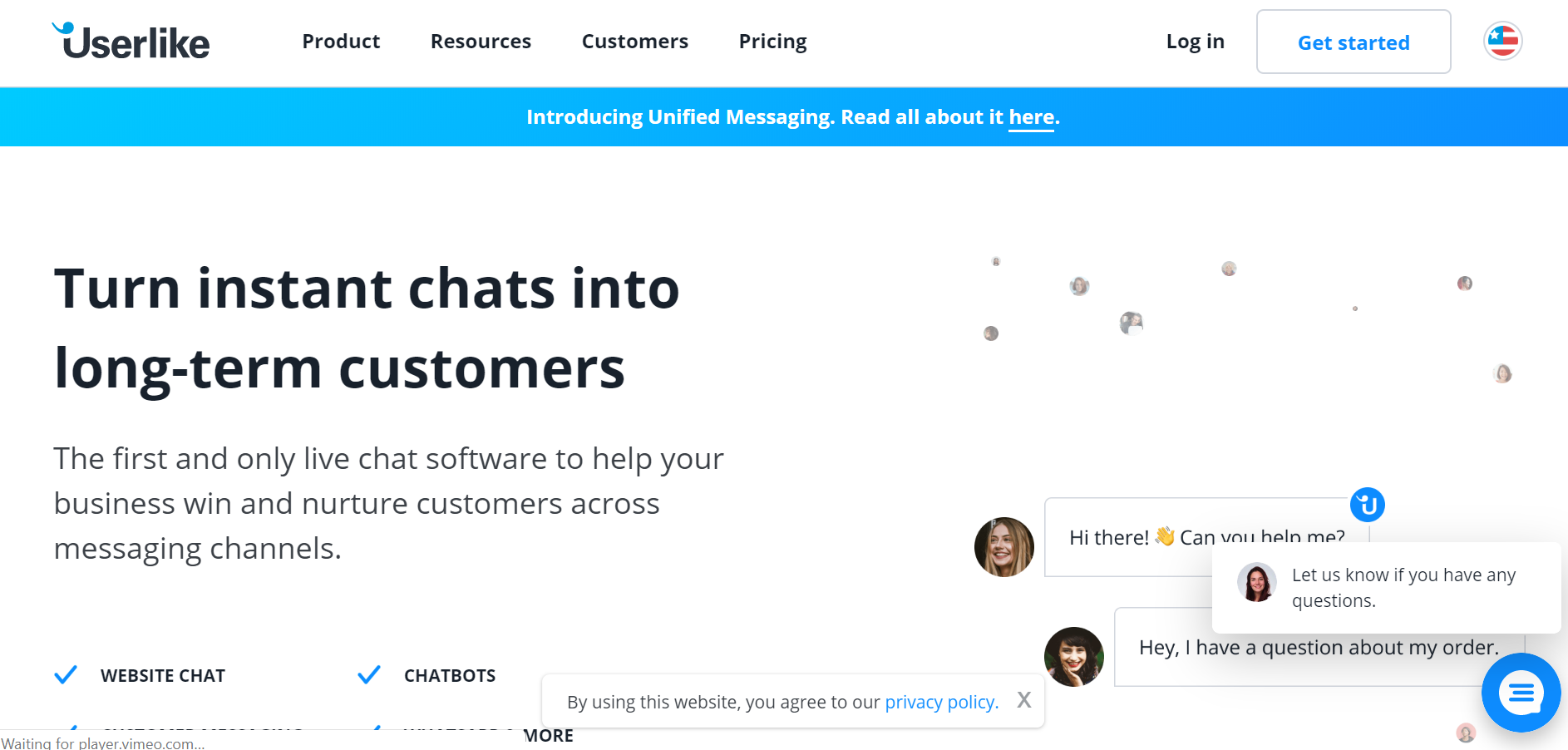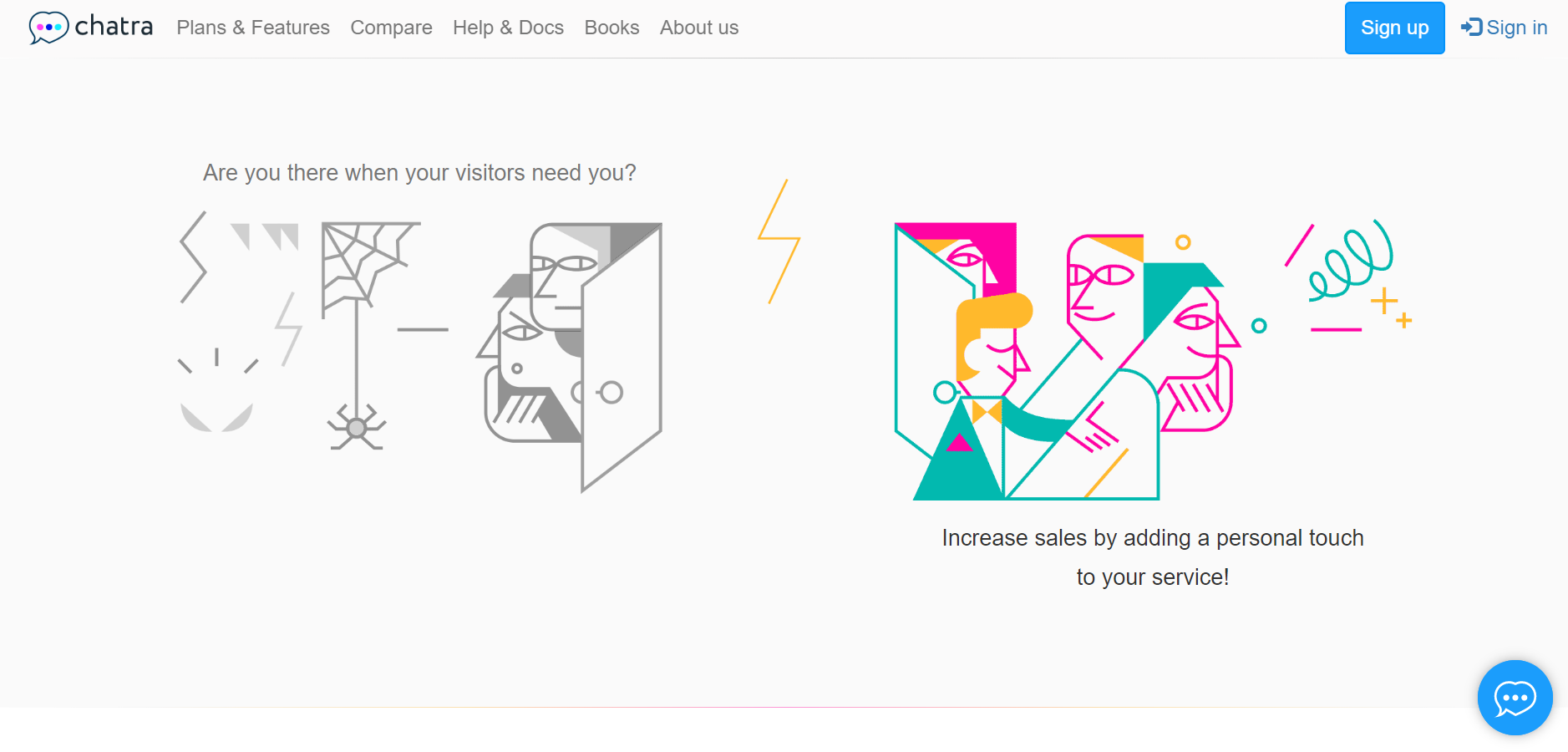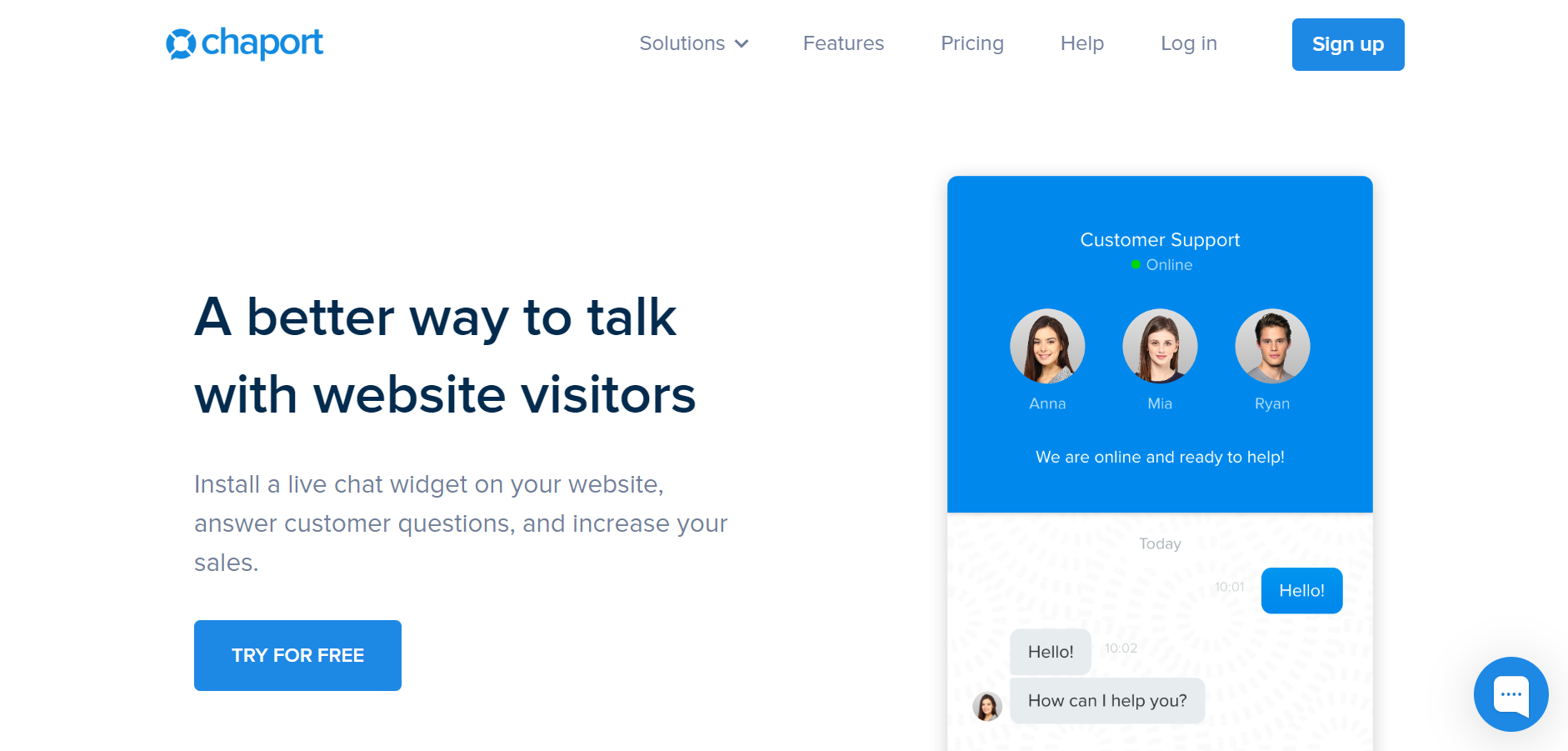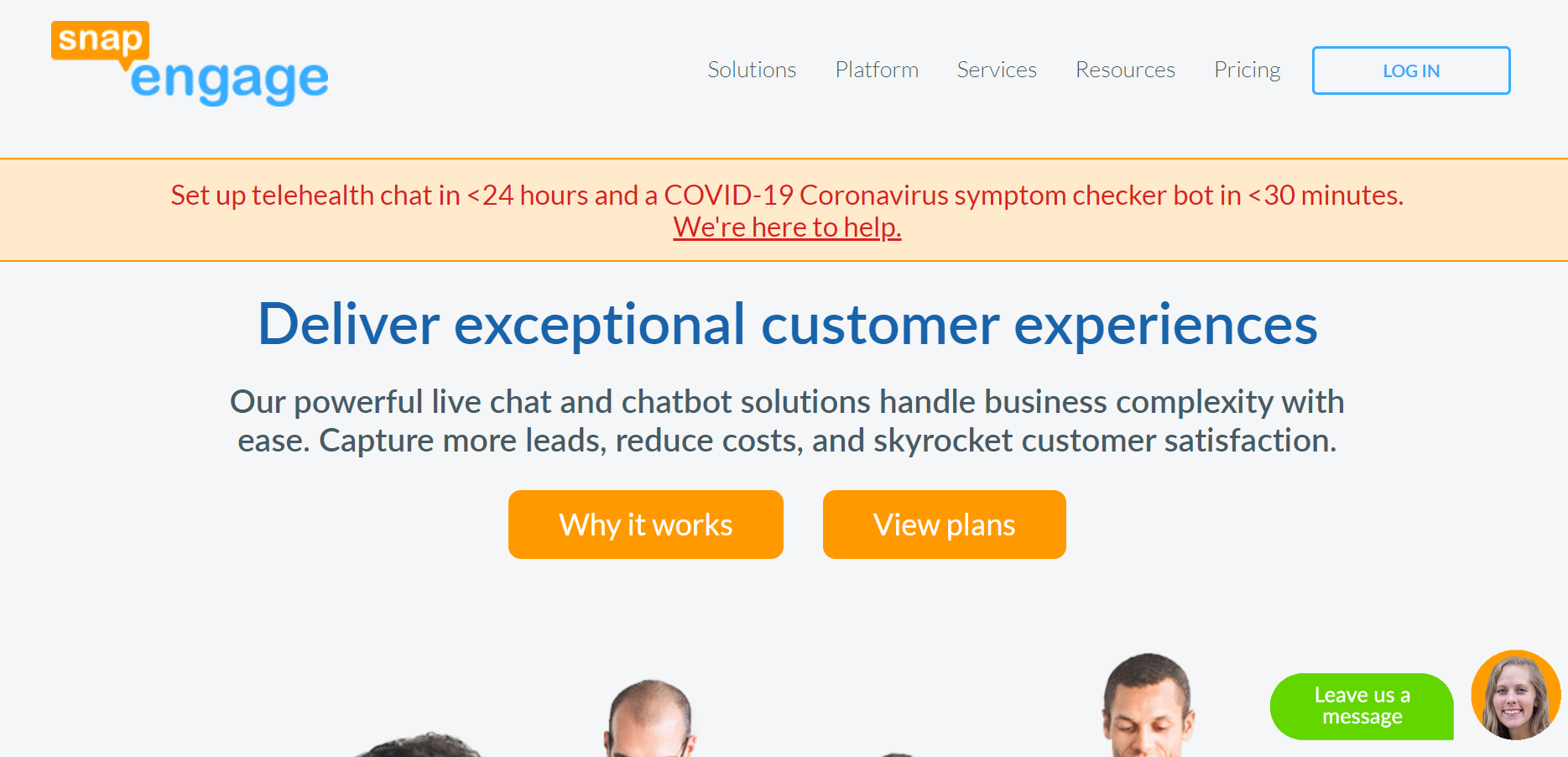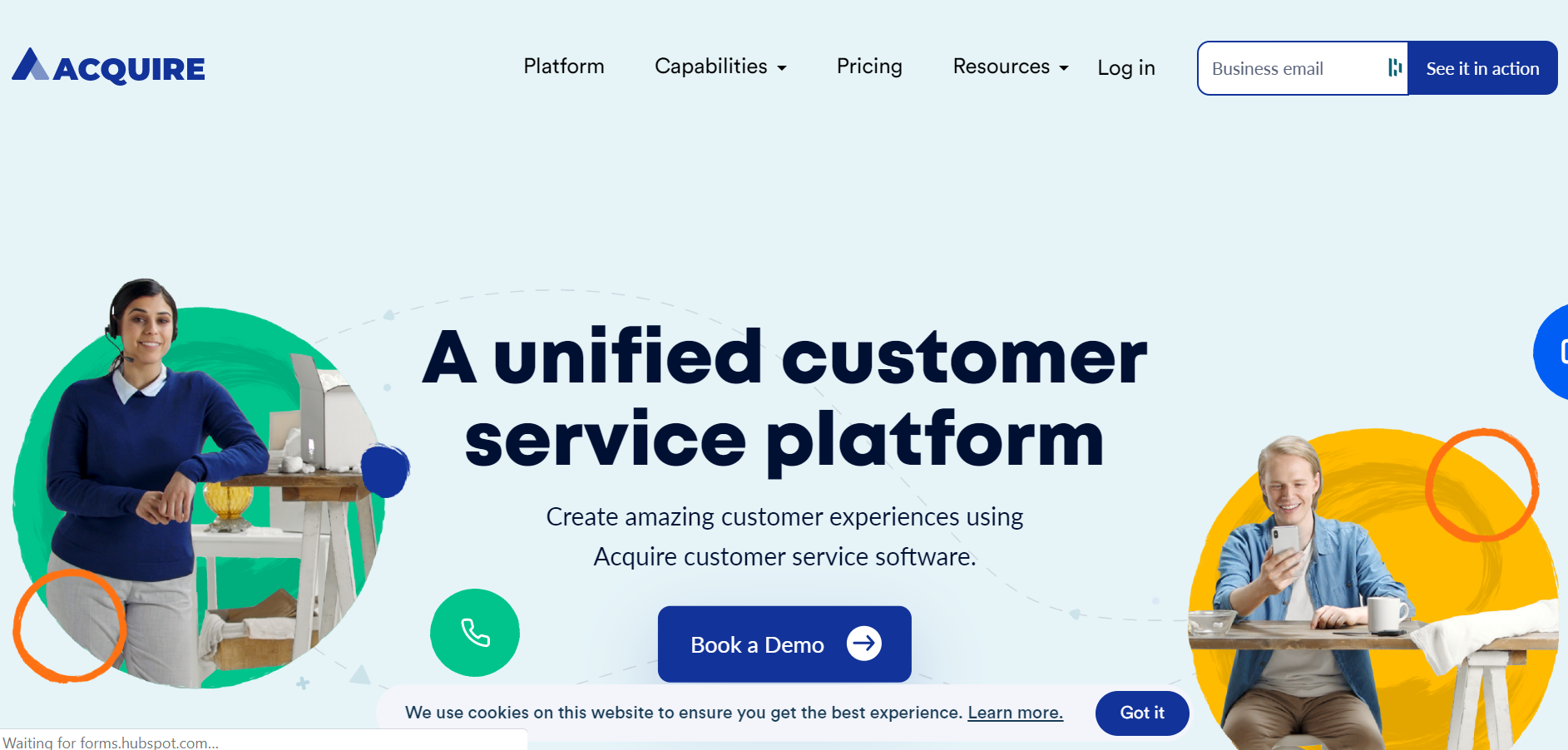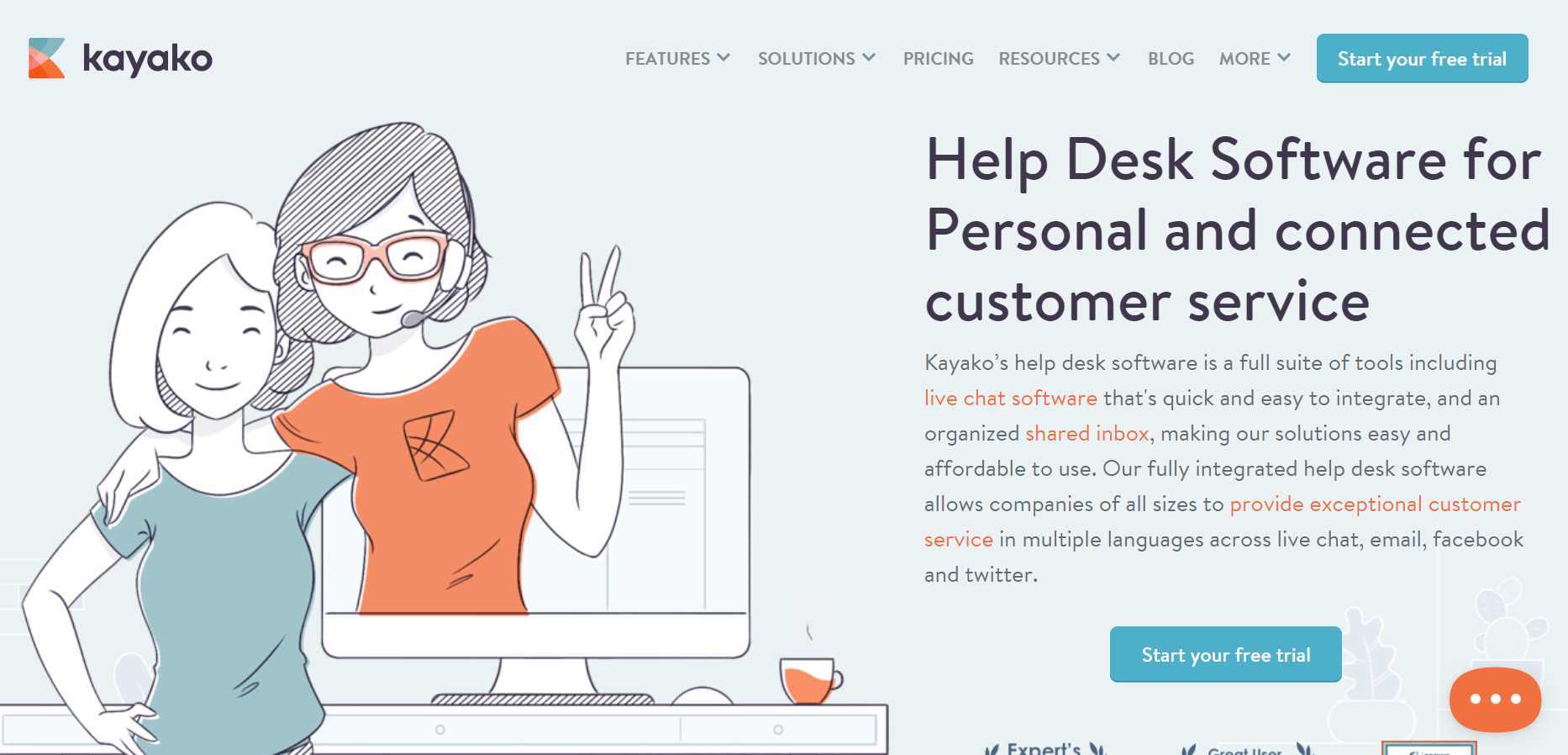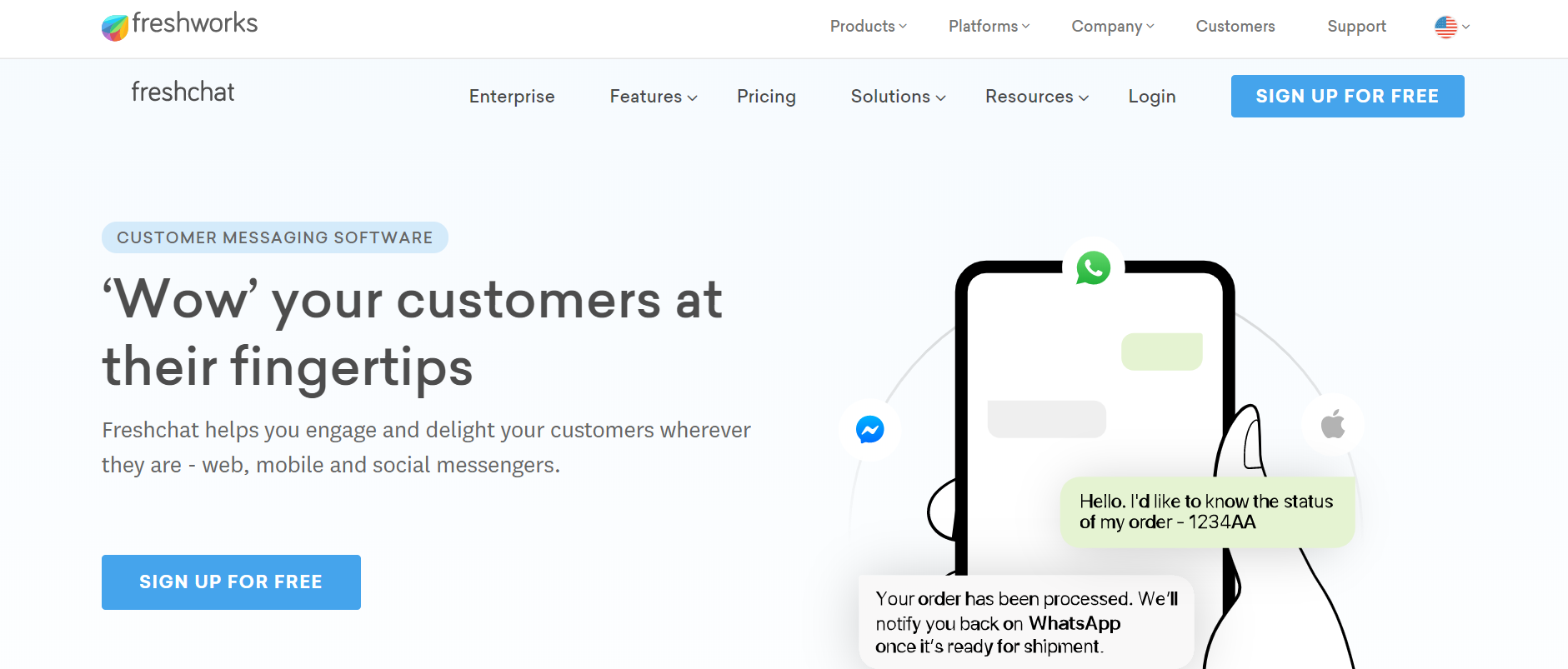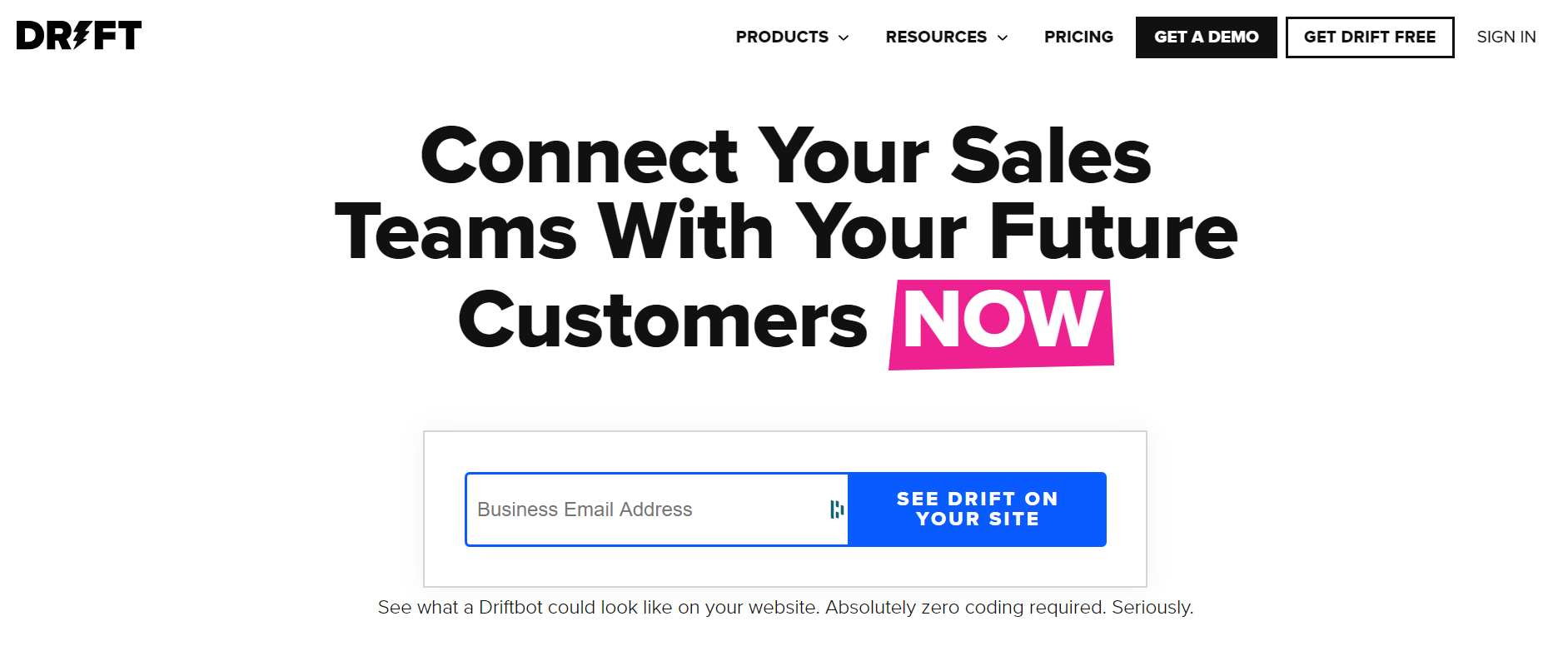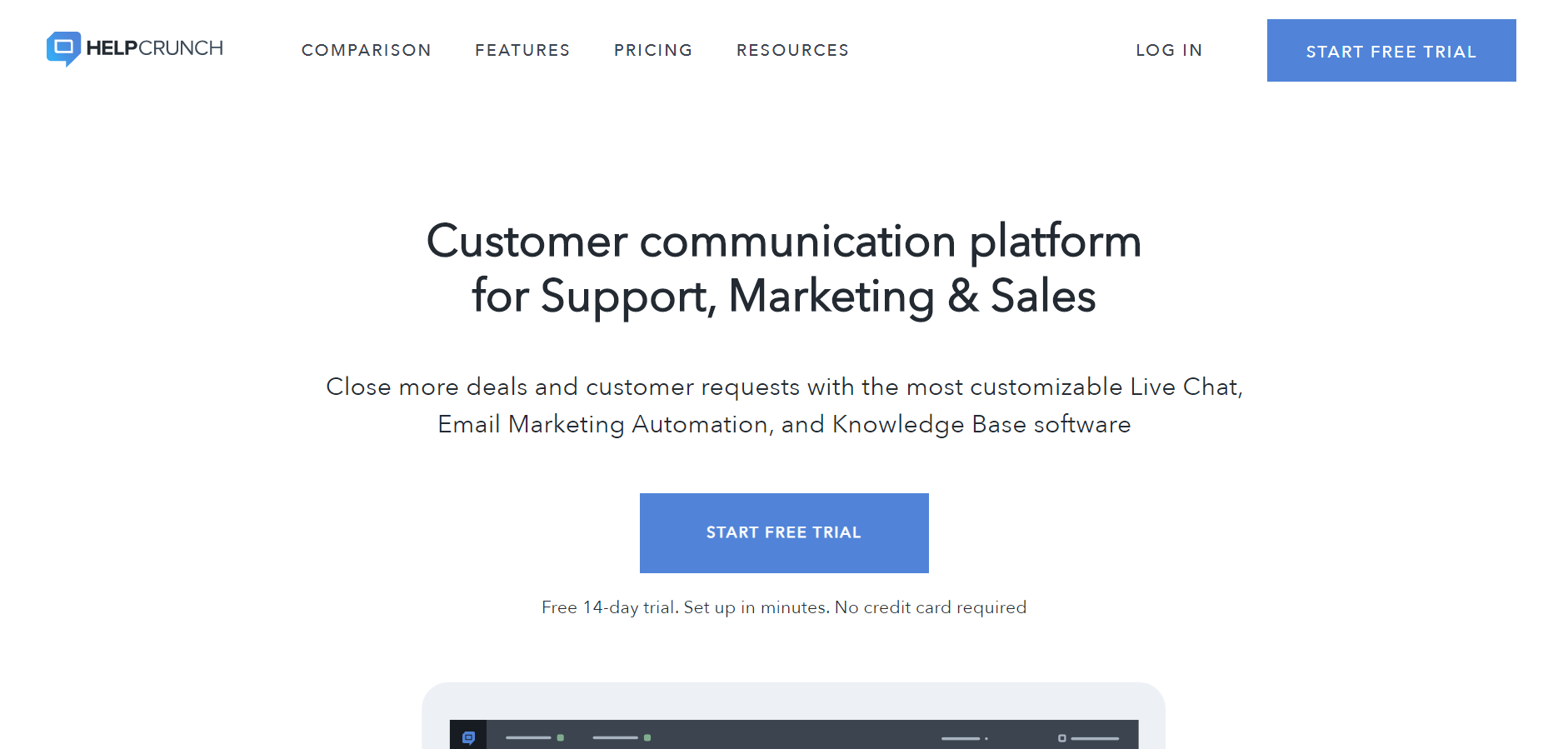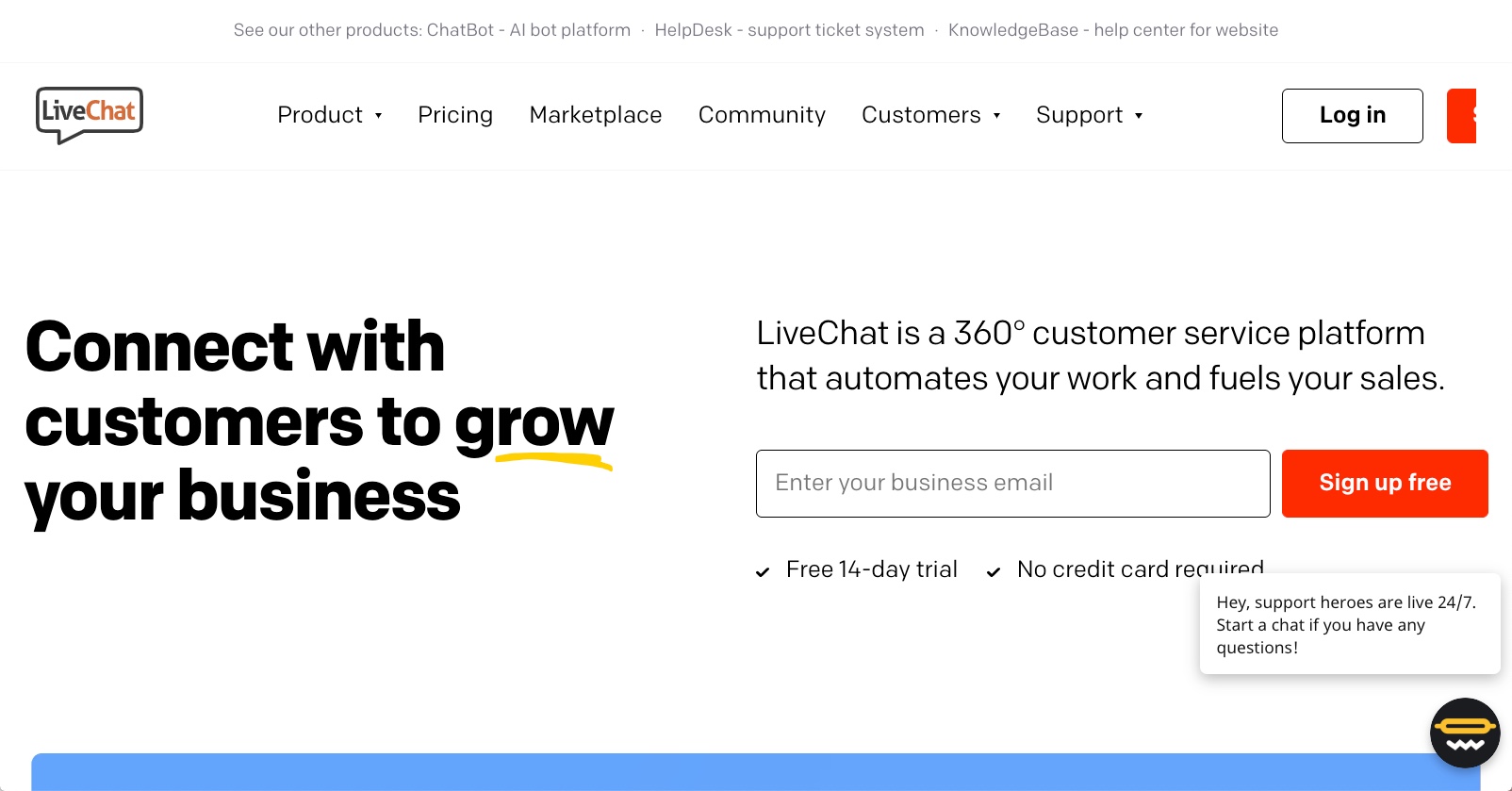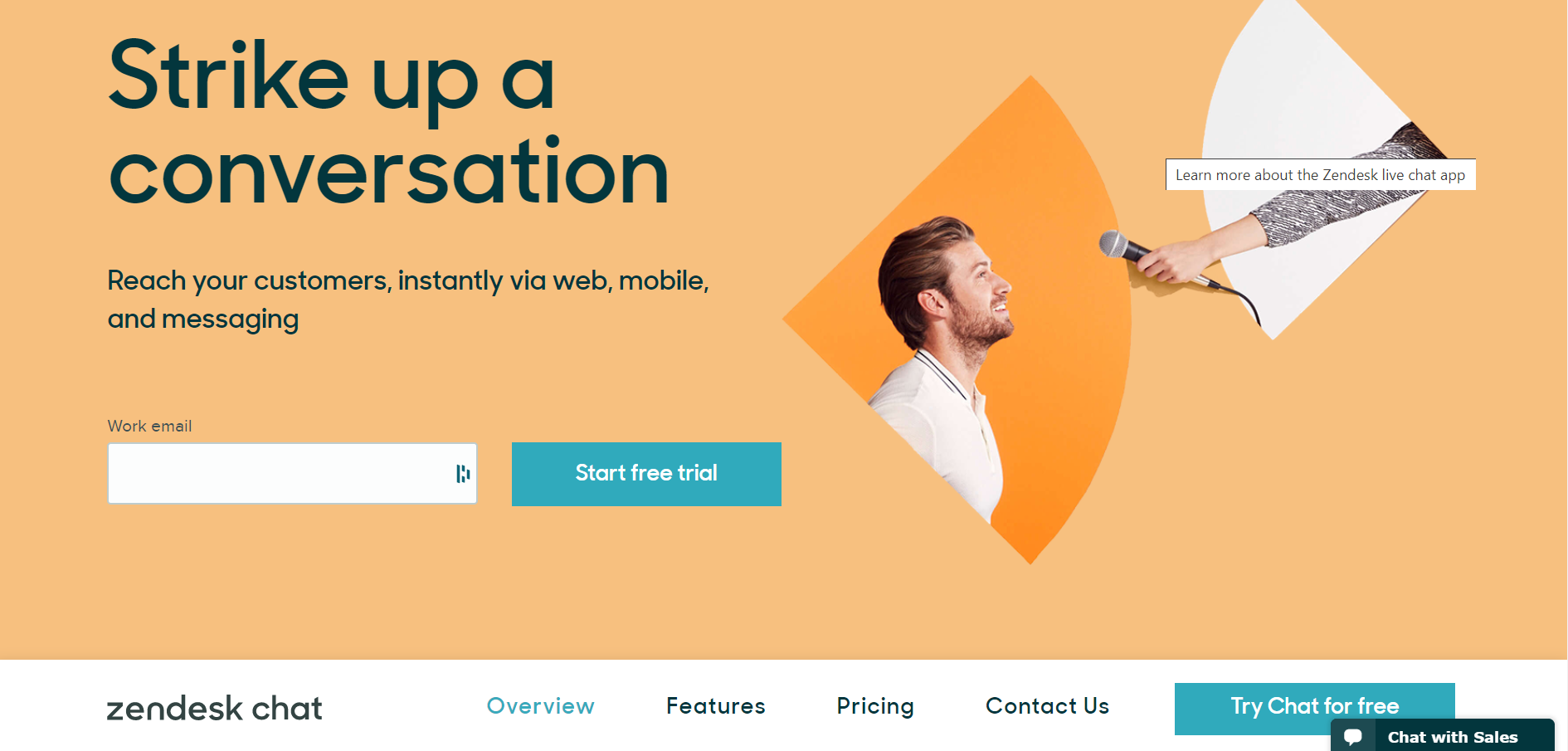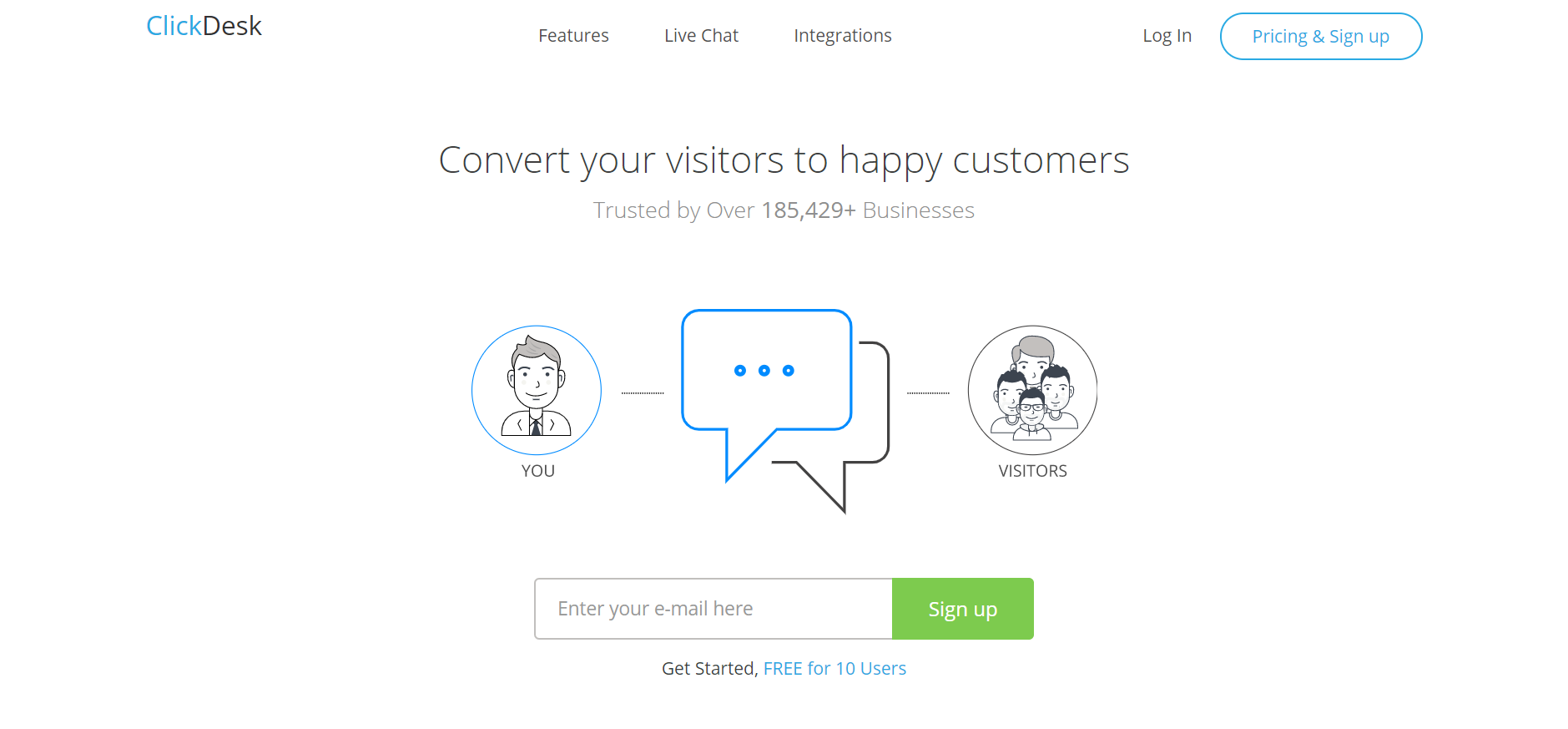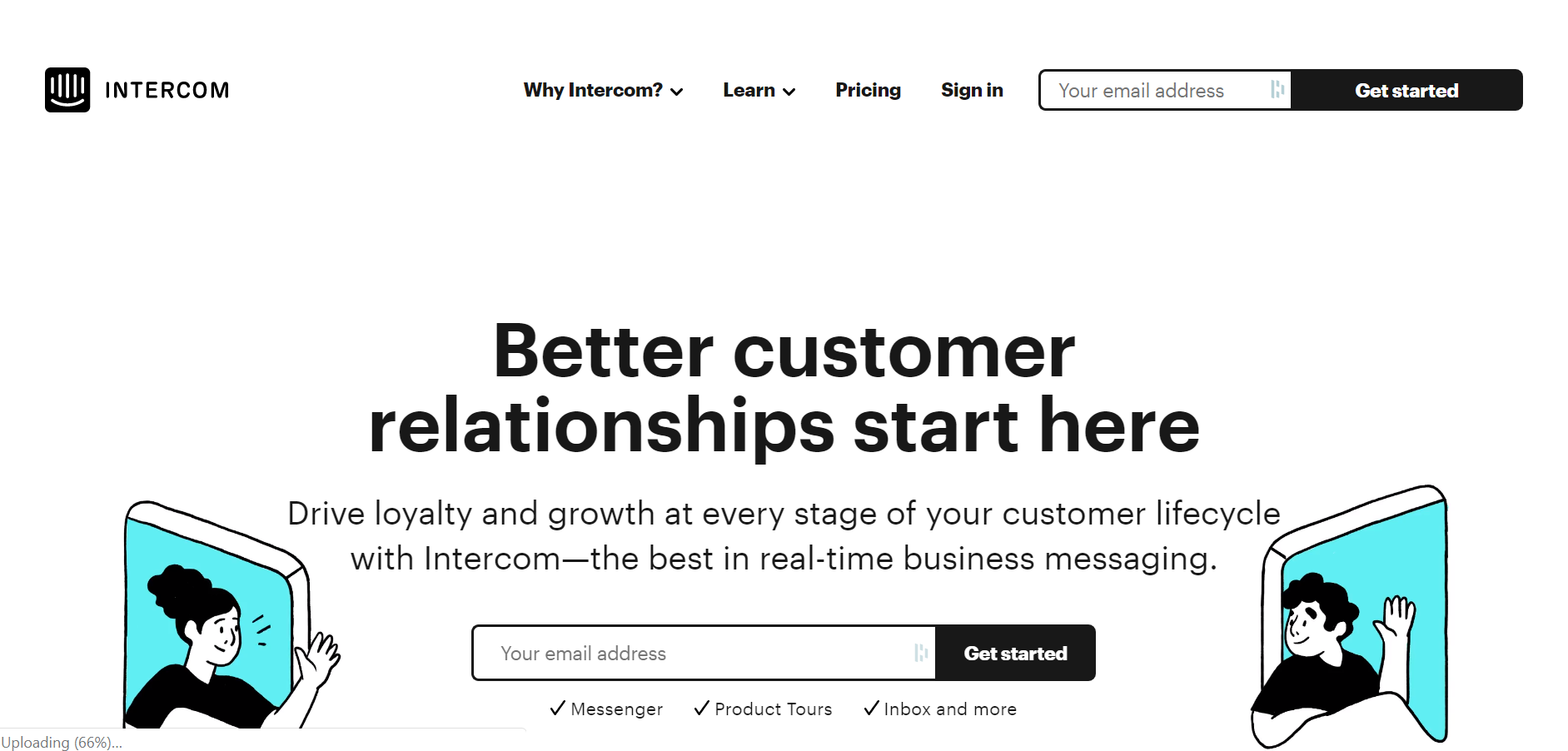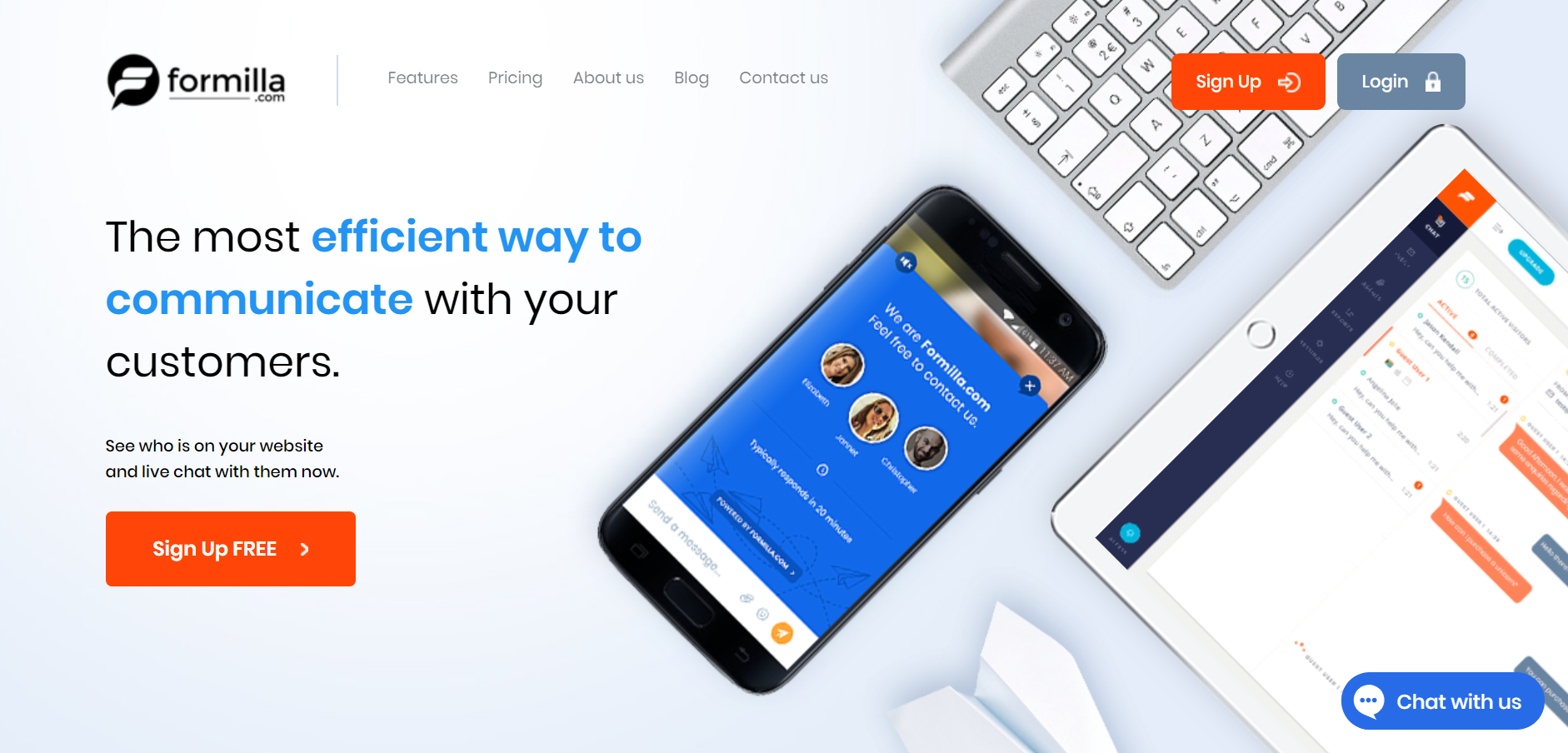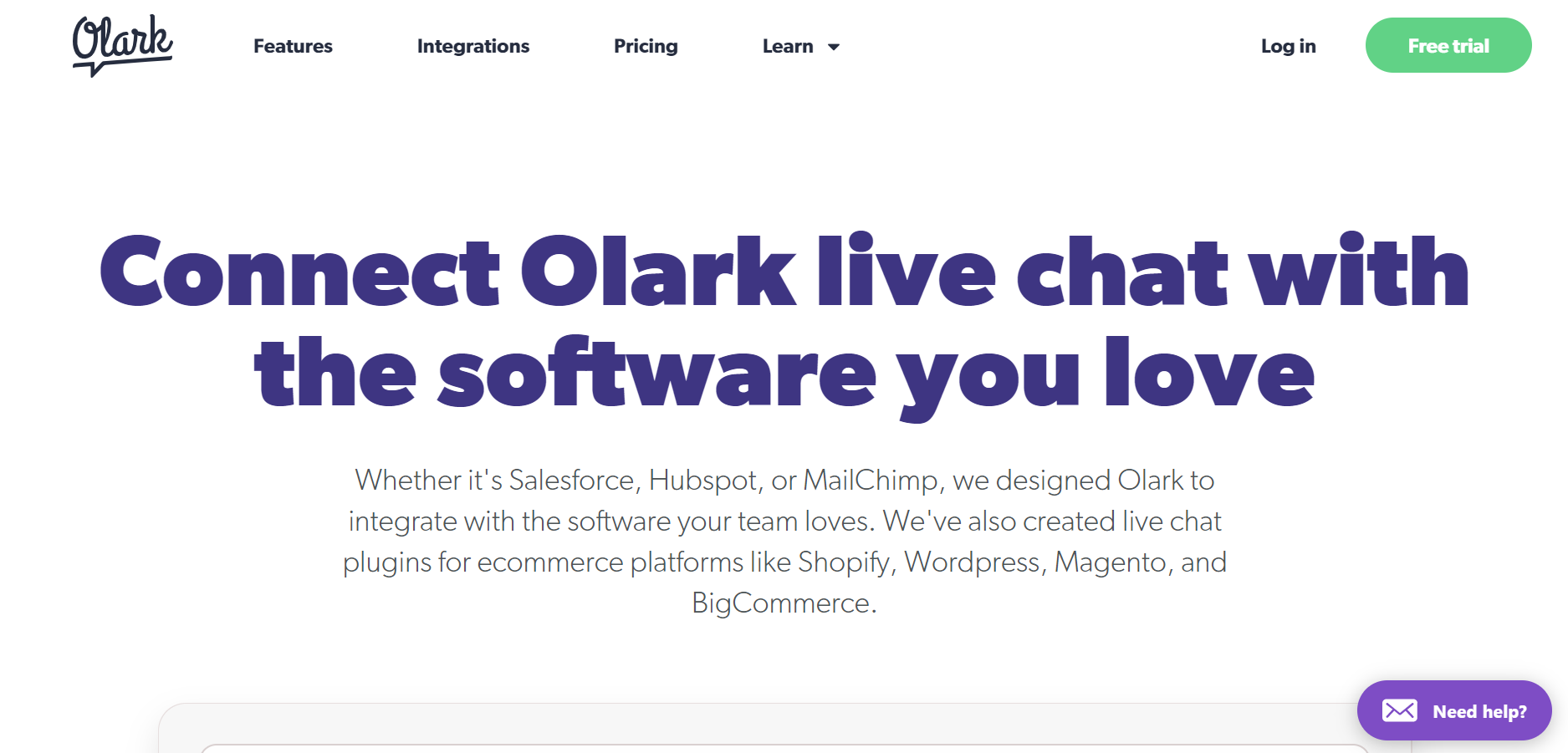Combining the best live chat software with chatbots has proven to be one of the most effective ways to increase revenue, generate leads, and offer real-time support.
Consider these three statistics, for example:- Live chat increases conversions on your website by 45%.
- Website engagement gets a 3x boost when a chatbot is present.
- Consumers are 63% more likely to return to a website that has web chat.
Chatbots are fantastic pieces of software programmed by humans to automate certain business practices and offer help to customers. But they can’t do everything. Most importantly, they can’t be human.
And some scenarios simply call for real live human support. That’s where live chat integration comes in -- when a situation is too complex, too specific, or simply calls for a human hand adding a bit of personalization to the chat.
Live chat integration involves integrating your chatbot solution with the option to offer live chat support from a human operator. This can be when the chatbot reaches the extent of its functionality, when the customer simply wants to speak with a human, or when the user is flagged as a hot lead and needs a personal touch in order to more successfully convert.
Table of Contents
What are the benefits of using live chat software?
#1. Best Live Chat Software: MobileMonkey
#2. Best Live Chat Software: Gobot
#3. Best Live Chat Software: PureChat
#4. Best Live Chat Software: Bold360
#5. Best Live Chat Software: WP-Chatbot
#6. Best Live Chat Software Tidio
#7. Best Live Chat Software: Smartsupp
#8. Best Live Chat Software: ChattyPeople
#9. Best Live Chat Software: Userlike
#10. Best Live Chat Software: Chatra.io
#11. Best Live Chat Software: Chaport
#12. Best Live Chat Software: SnapEngage
#13. Best Live Chat Software: Acquire
#14. Best Live Chat Software: Kayako
#15. Best Live Chat Software: Freshchat
#16. Best Live Chat Software: Drift
#17. Best Live Chat Software: Helpcrunch
#18. Best Live Chat Software: LiveChat
#19. Best Live Chat Software: Zendesk Chat
#20. Best Live Chat Software: ClickDesk
#21. Best Live Chat Software: Intercom
#22. Best Live Chat Software: Formilla
#23. Best Live Chat Software: Olark
How to choose the best live chat software for your business