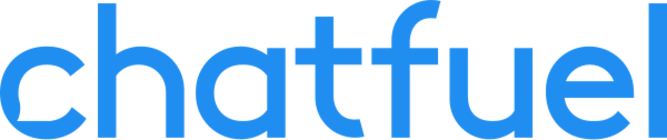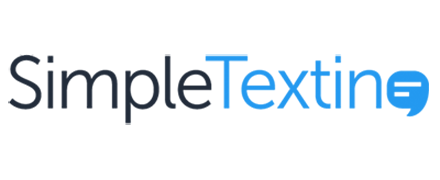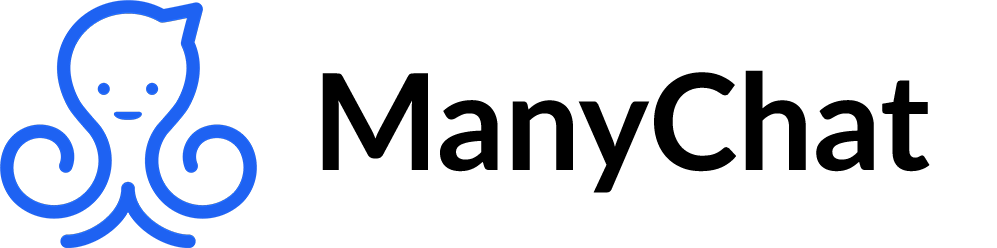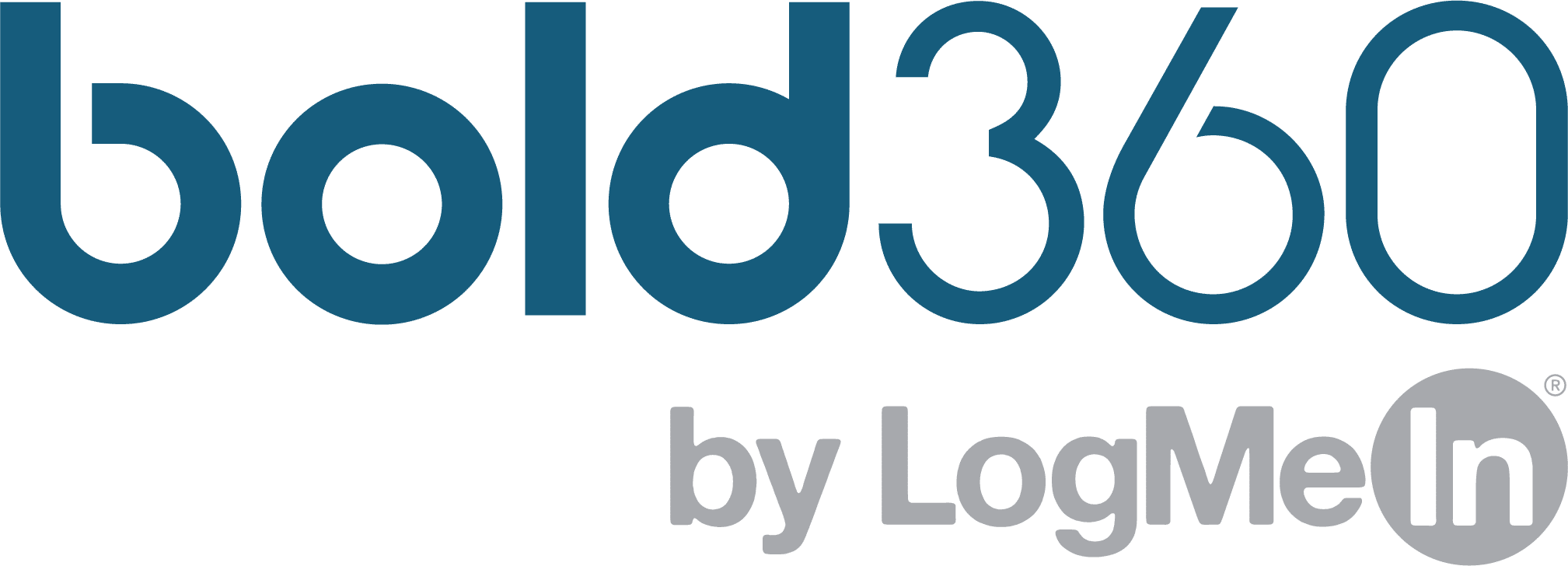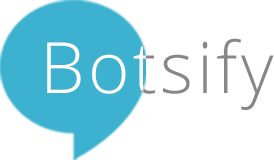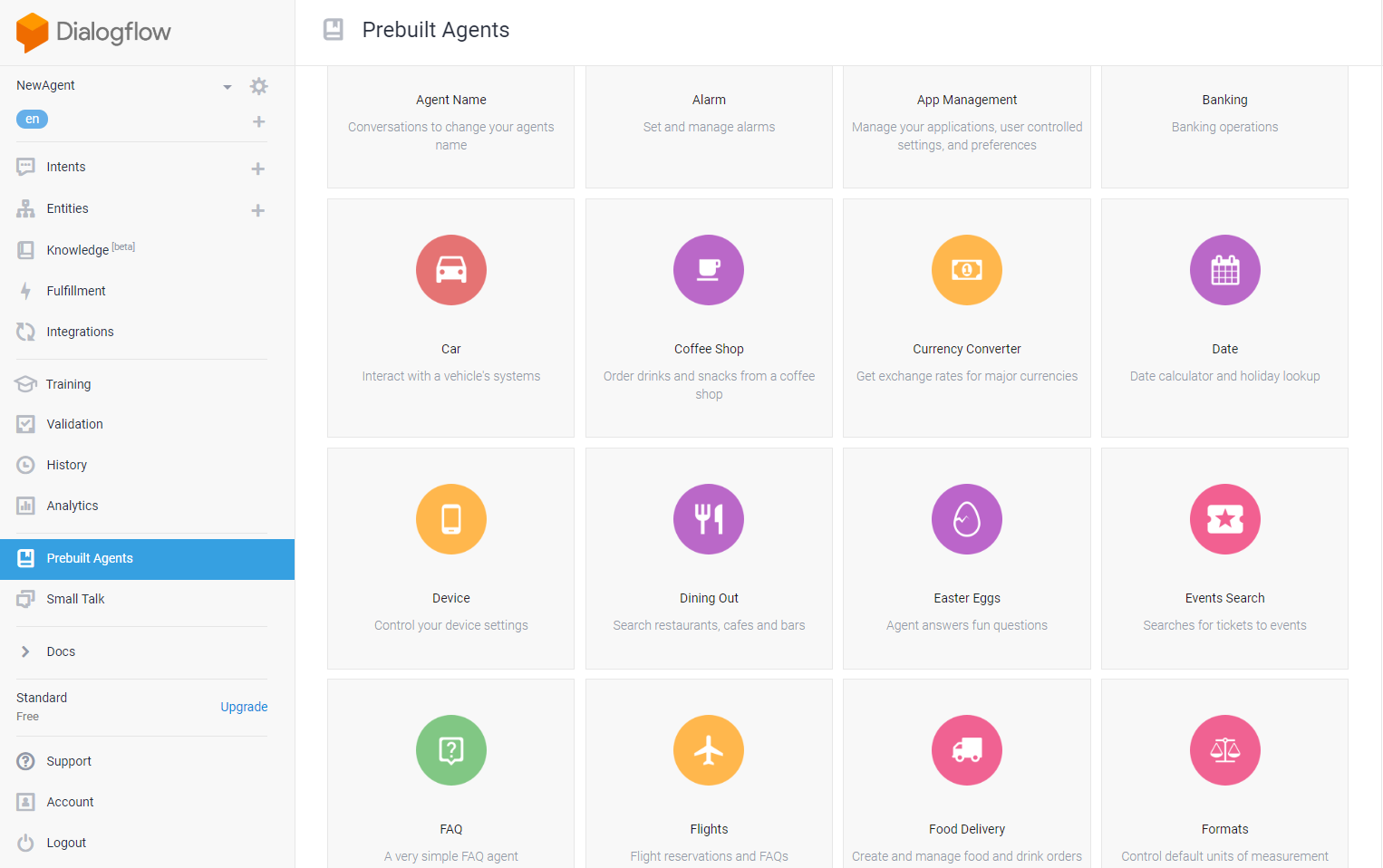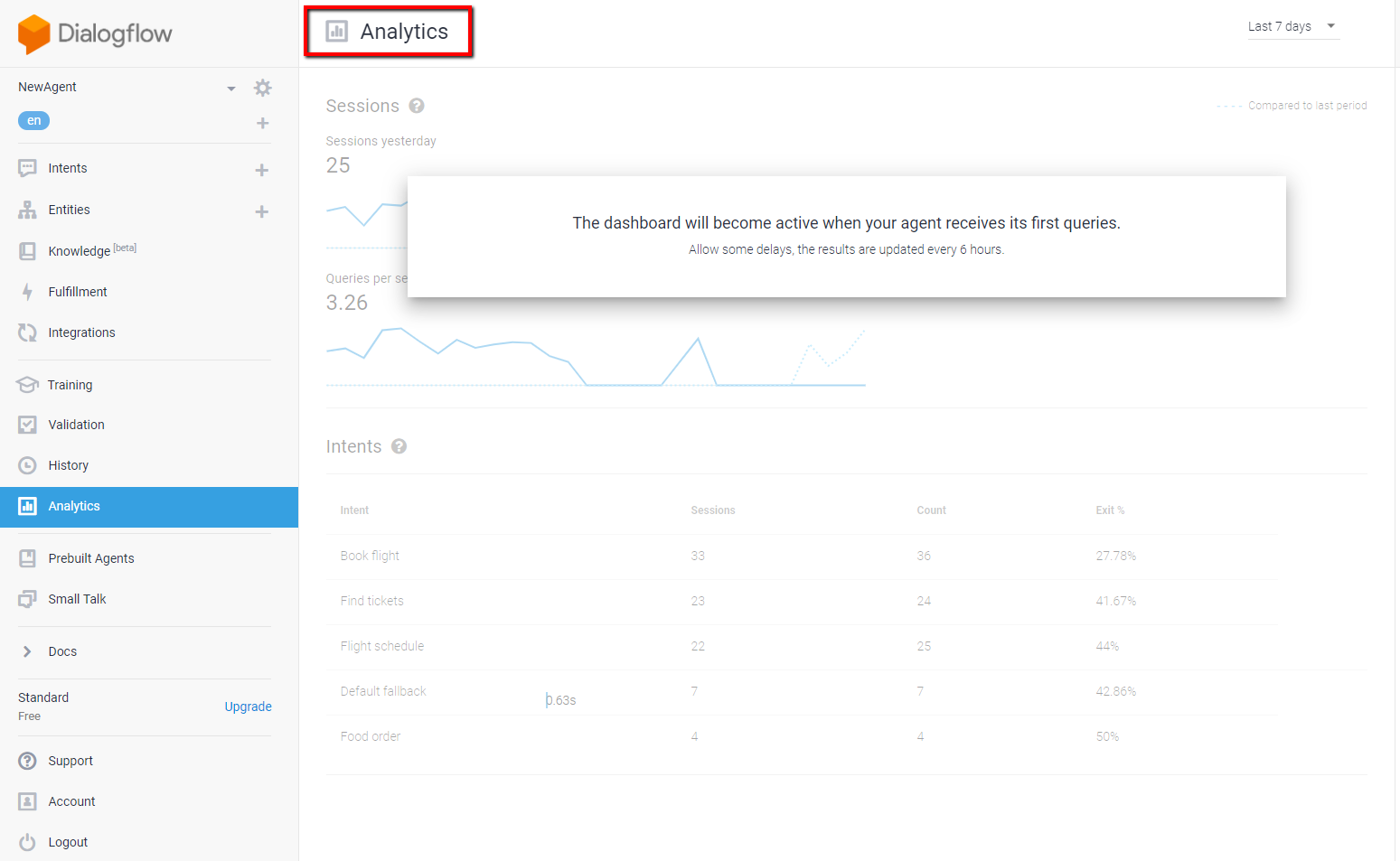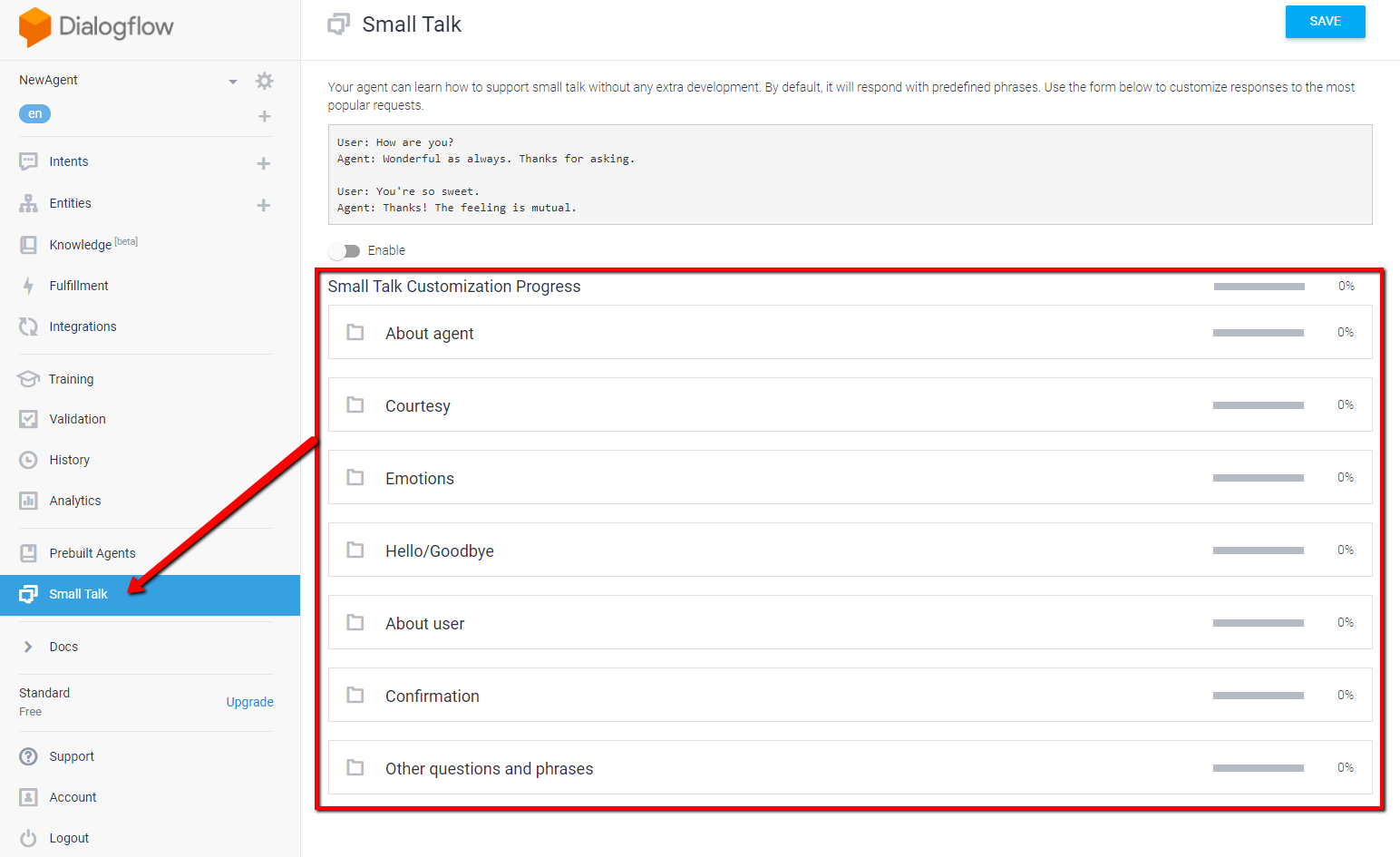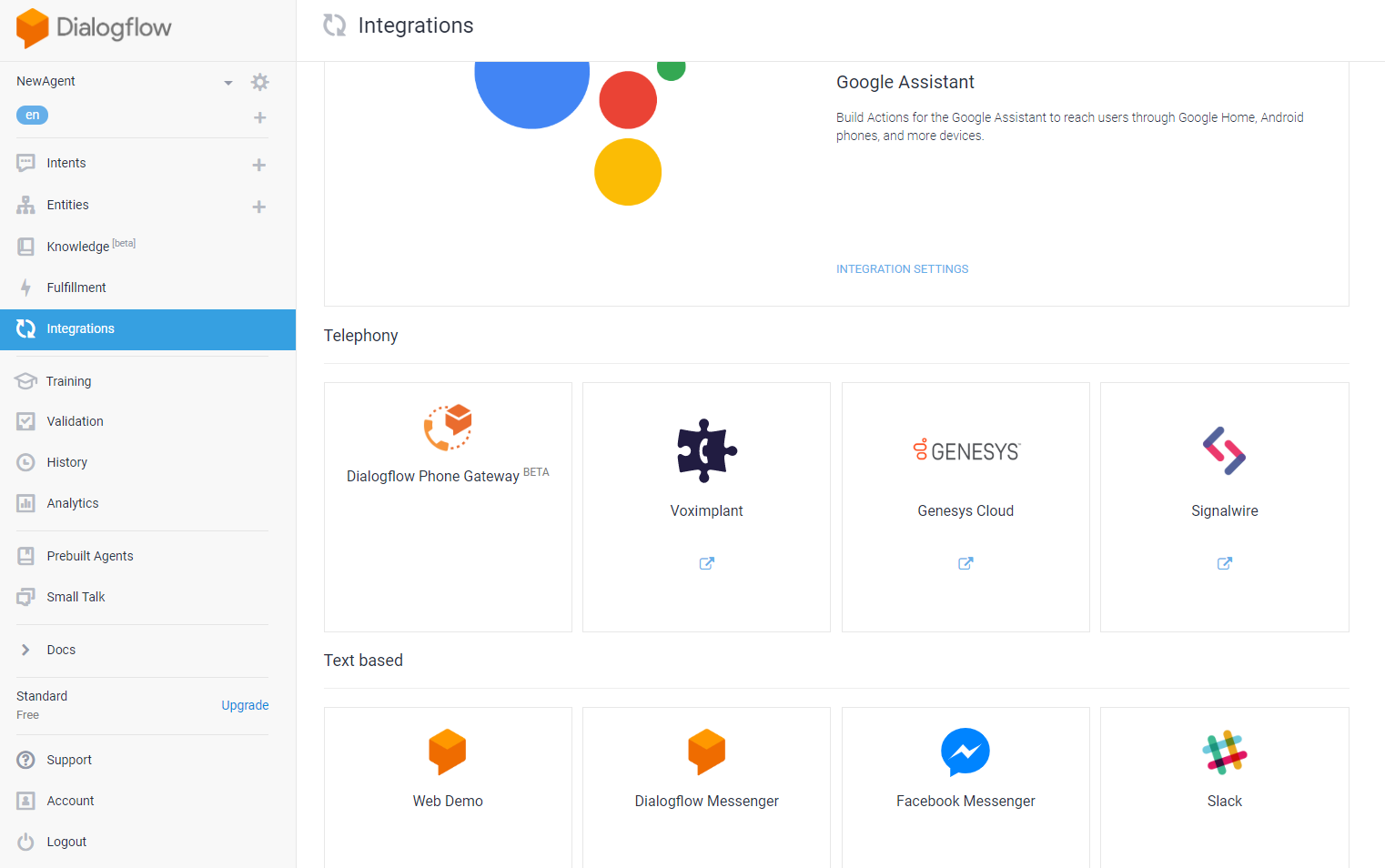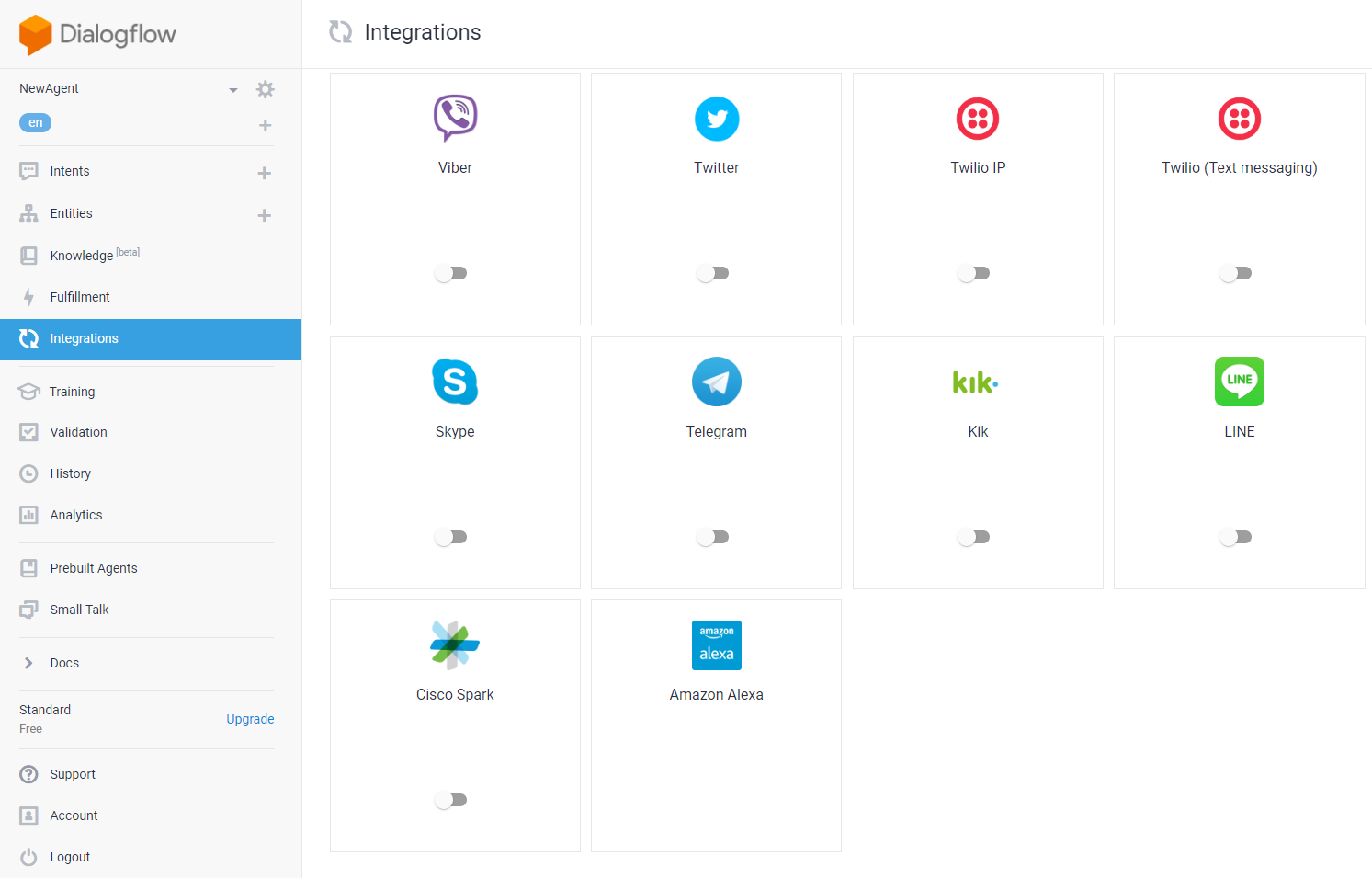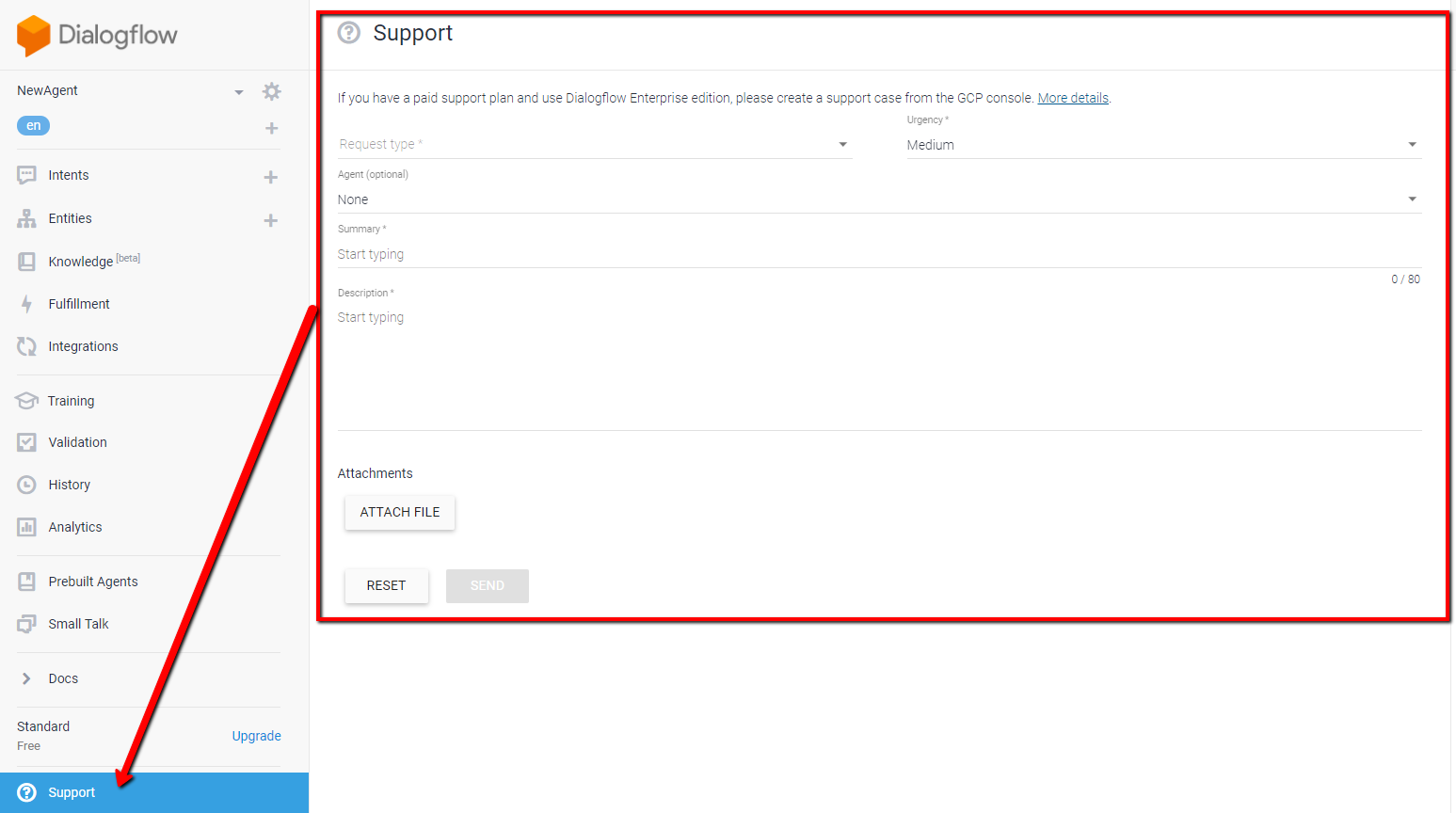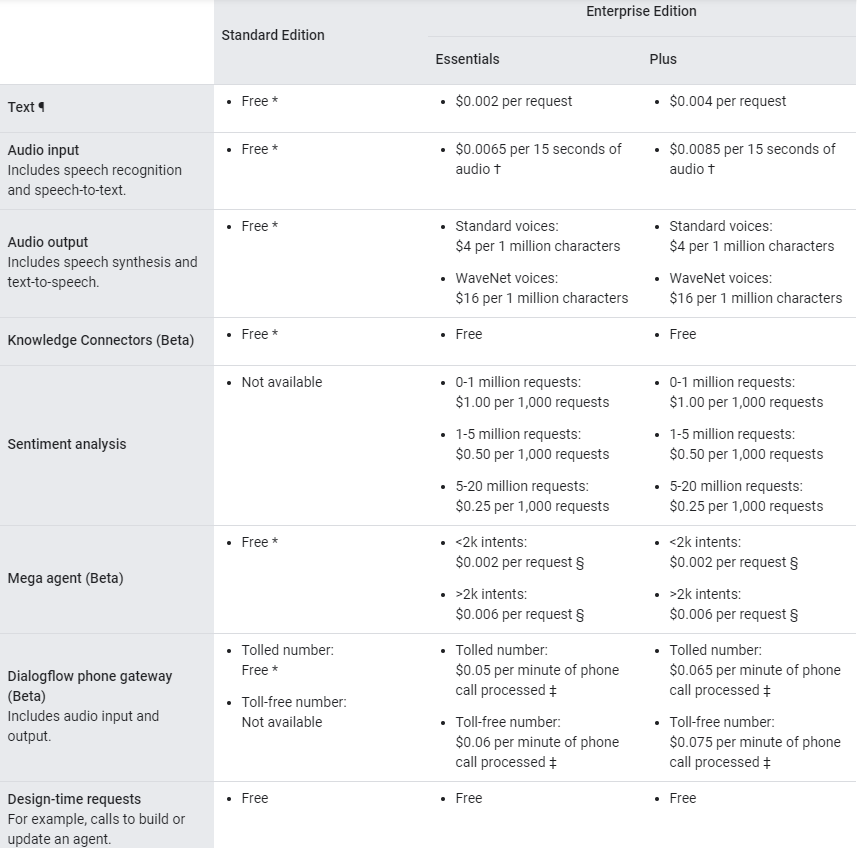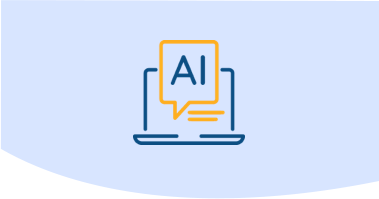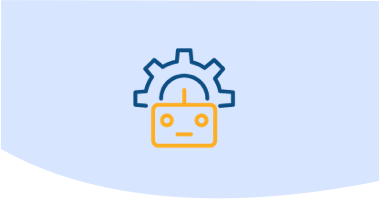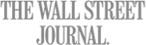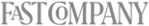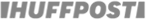Dialogflow Review - Summary
What is Dialogflow?
Dialogflow is a Google chatbot development framework that’s grounded in NLP (natural language processing). It can be used to create conversational interfaces for websites, mobile applications, messaging platforms, IoT devices, and is optimized for Google Assistant. However, you have to be a Ph.D. level programmer to use it effectively.
Dialogflow is ridiculously difficult to use, and we might go as far as to say that at this point in time, Dialogflow is more a theoretical platform than something everyday businesses can use.
What we mean by that is, although Dialogflow is one of the more notable machine learning platforms out there, it’s built solely for developers, and its actual usefulness is questionable at best.
Our message to marketers and to companies that are looking for a chatbot solution in the present is to stay away from Dialogflow. There are many chatbot builders out there that are making an impact right now, which are built for both marketers and programmers alike.
Channels: Web chat, mobile apps, SMS, IoT
Pricing - Dialogflow: 
Overall Rating - Dialogflow: 
Table of Contents
Dialogflow Features
Integrations and API
Dialogflow Pricing
Pros and Cons
Dialogflow Review - Final Analysis
Dialogflow Competitors and Alternatives
Frequently Asked Questions
 Reviews
Reviews